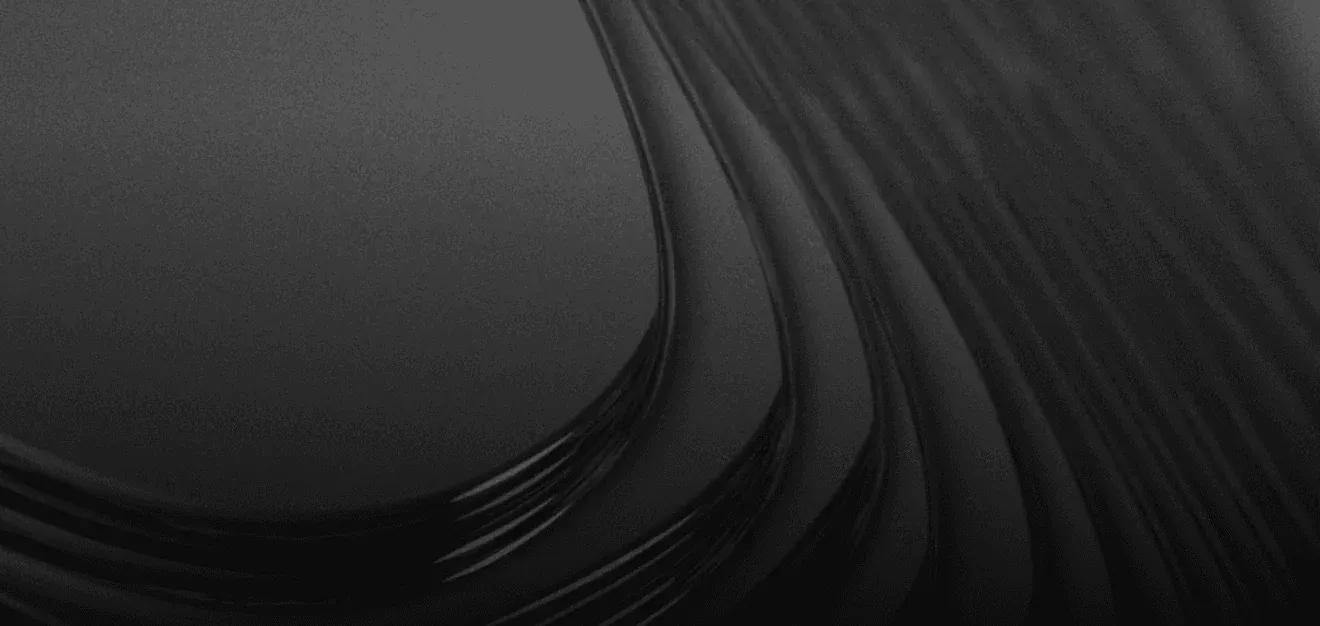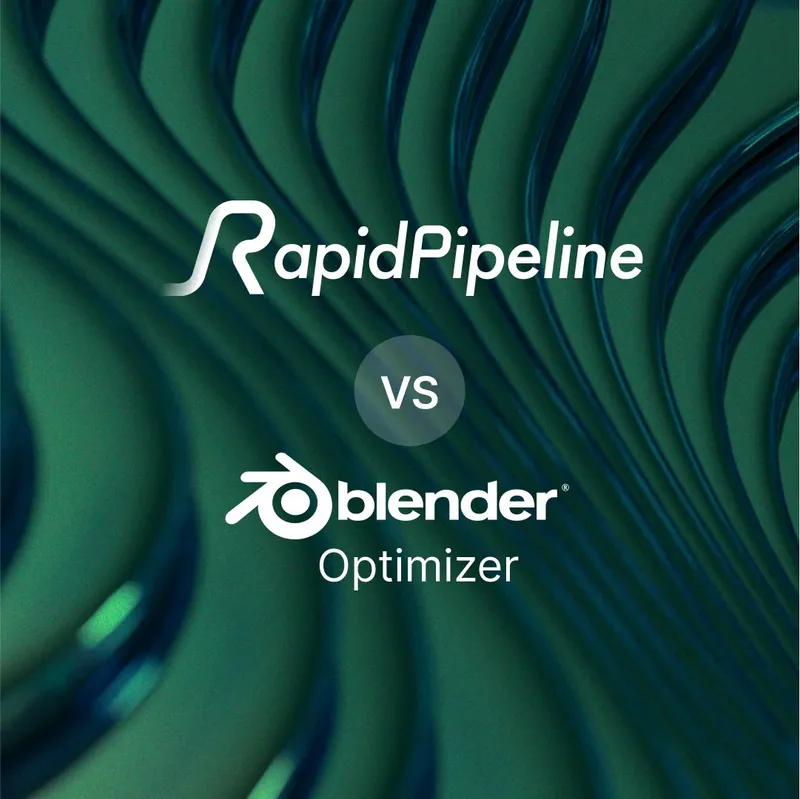
Why Use RapidPipeline Instead of Blender’s Optimizer Tools?
Blender is a fantastic free, open-source software for 3D modeling, offering basic decimation and simplification tools. However, when it comes to high-quality 3D optimization, RapidPipeline is designed specifically to go beyond basic decimation, providing automation, precision, and efficiency at scale.
For 3D modelers, artists, supervisors, and specialists handling large volumes of 3D or CAD assets, RapidPipeline offers significant advantages. Not only does it ensure higher-quality results with fine-grained control, but it also provides batch processing for large-scale automation. Additionally, RapidPipeline integrates seamlessly with Blender via a dedicated plugin, allowing users to experience the best of both worlds while remaining in their familiar creative environment.
Let’s dive into the key differences between RapidPipeline and Blender’s optimization tools.
Speed & Automation
One-Click Processing for Entire Models
Blender requires users to apply decimation modifiers manually for each mesh, which can be time-consuming. With RapidPipeline, the entire process is automated with a single click, ensuring consistent optimization across all meshes in a model.
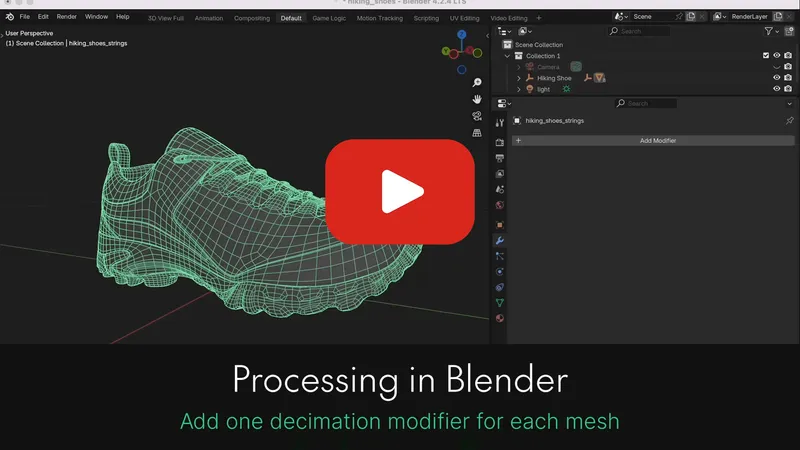
Batch Processing
RapidPipeline allows you to optimize multiple models at once, even with different configurations. This is particularly useful for Level of Detail (LOD) creation, saving time and effort.
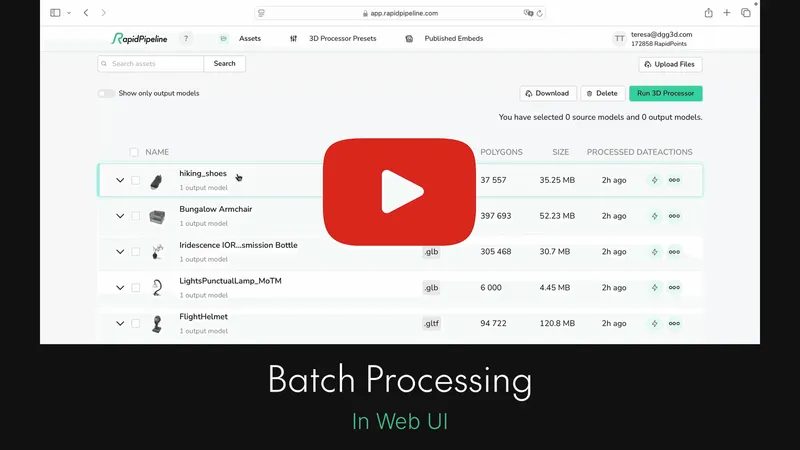
Advanced Decimation
Exact Face Targets
In Blender, users must manually adjust settings for each object to achieve a specific face count, which can be cumbersome. With RapidPipeline, you simply set your target, and the software does the rest. For example, reducing an armchair model to 50K faces is just a single step.
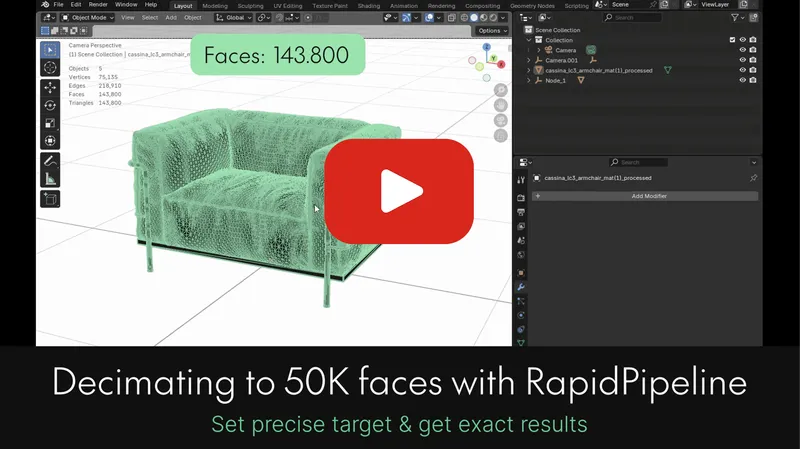
Deviation Limit for Quality Preservation
RapidPipeline calculates mesh deviation between input and output, ensuring quality is maintained within established limits. If an object can be optimized further while preserving visual fidelity, the software intelligently adjusts the face count accordingly.
Size-Based Optimization (MB & On-Screen Pixel Modifiers)
Need a specific file size (MB) or screen size (pixels)? RapidPipeline automatically calculates the optimal face count and texture resolution for you, ensuring the best balance between performance and visual quality.
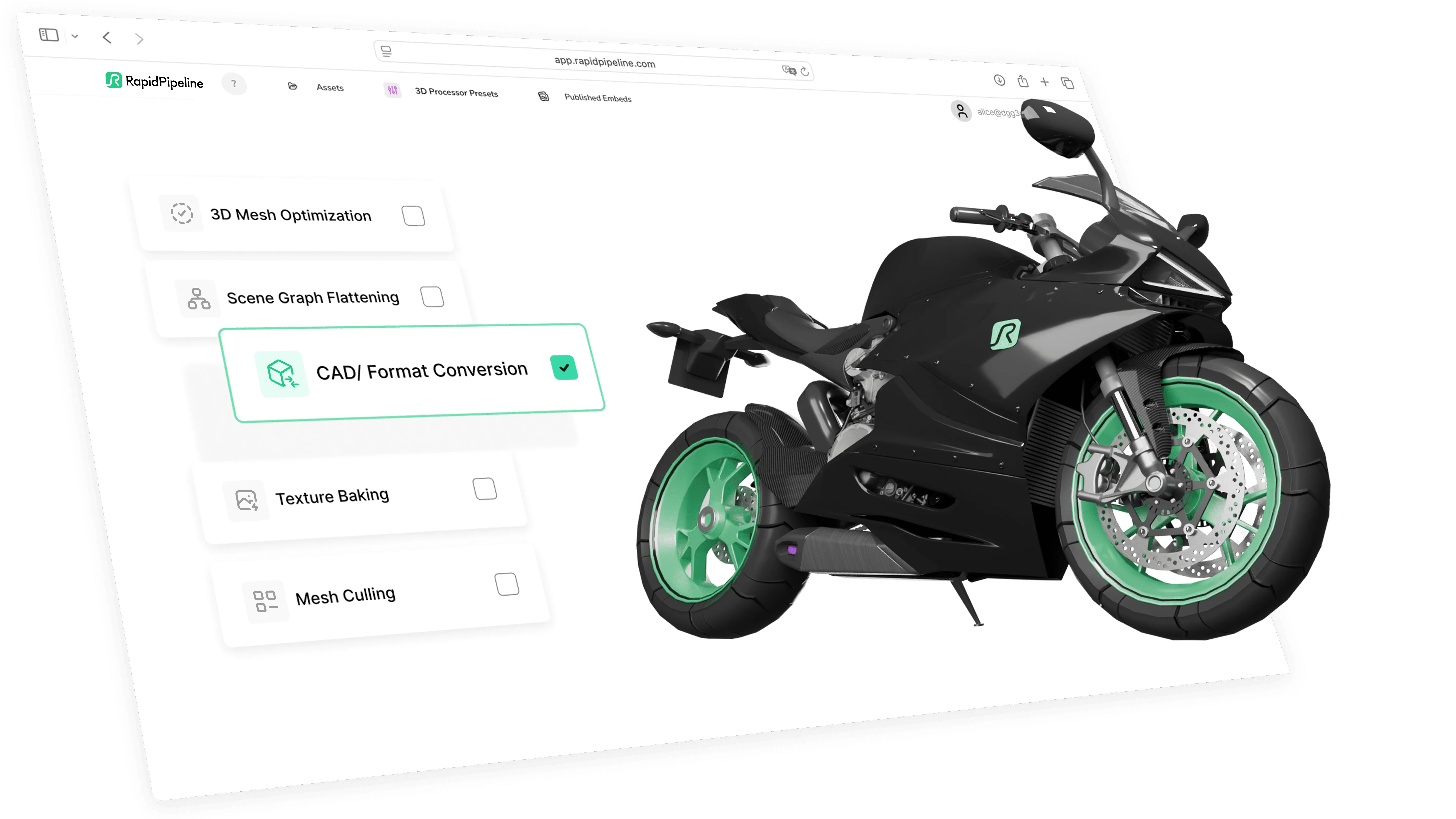
Remeshing for Complex Geometry
Instead of simply reducing faces, RapidPipeline can generate a completely new, clean mesh, making it ideal for models with intricate patterns that don’t decimate well. This feature ensures that complex models retain their quality while becoming significantly more optimized.
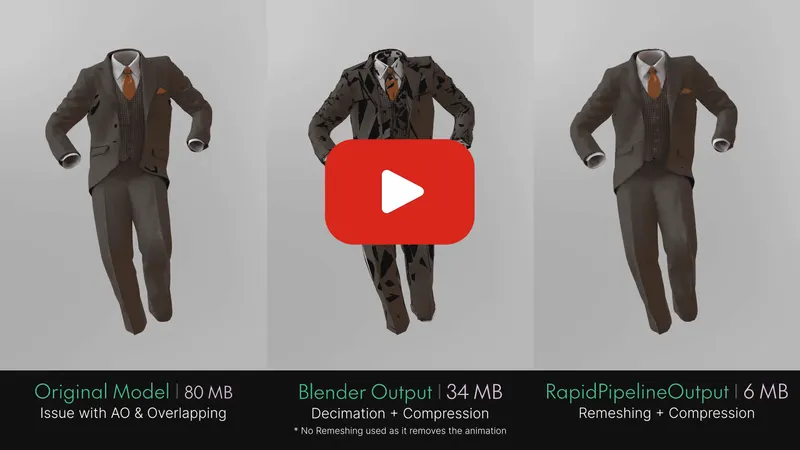
Alpha Baking for Visual Detail Preservation
For models with intricate details, RapidPipeline can bake certain features (like holes) into alpha textures, preserving visual fidelity while optimizing geometry.

Support for Up-to-Date Formats
Modern 3D Model Formats
RapidPipeline supports advanced glTF extensions, ensuring compatibility with the latest industry standards. Unlike Blender, which may strip certain extensions, RapidPipeline maintains full feature integrity.

Optimized Texture Formats
RapidPipeline supports compressed texture formats like WebP and KTX, reducing file size while maintaining high visual quality. This ensures faster loading times and better performance, particularly for real-time applications.
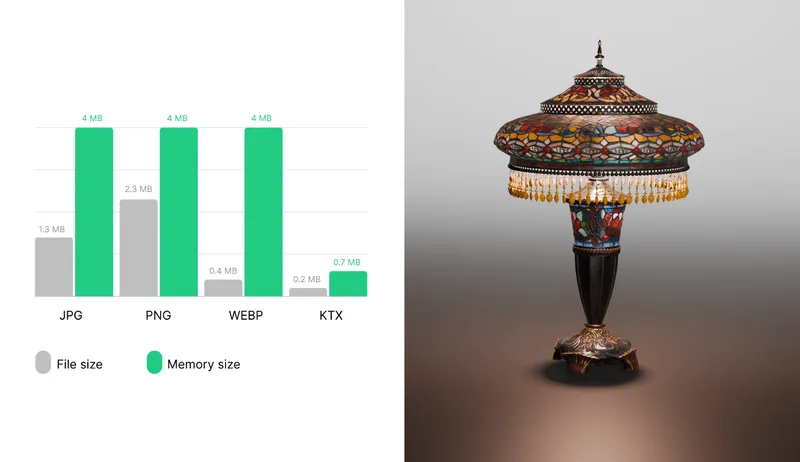
Industry-Standard File Support
RapidPipeline supports V-Ray and CAD formats, making it a versatile tool for professionals working in various industries
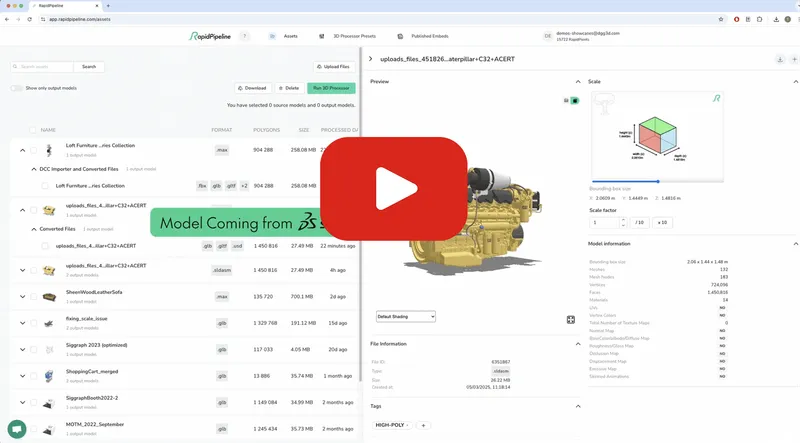
Additional Optimization Tools
Advanced Mesh Normal Controls
Fix shading issues or refine the appearance of hard edges with fine-tuned normal adjustments, something that Blender’s decimation tools do not offer by default.
Conclusion: The Right Tool for Professional 3D Optimization
Blender’s decimation tools are great for basic use cases, but for professionals who require high-precision optimization, batch processing, and automation, RapidPipeline offers a superior solution. In addition to decimation, it provides powerful remeshing features, as well as advanced options for UVs, materials, textures, and more.
We highly recommend testing out features like deviation limit and exact face targeting in RapidPipeline. Simply turn on the "Preview New Settings" button in our Web UI and see the difference for yourself. If you’d like to experiment with custom settings, you can import our pre-configured decimation + deviation setup and use it as a starting point.
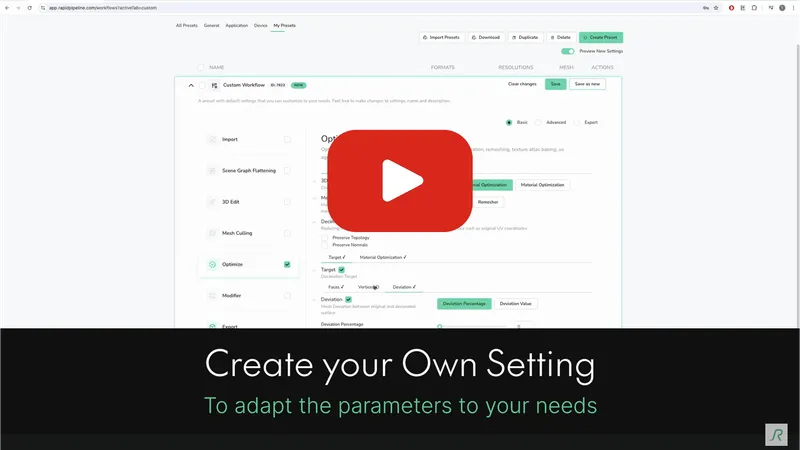
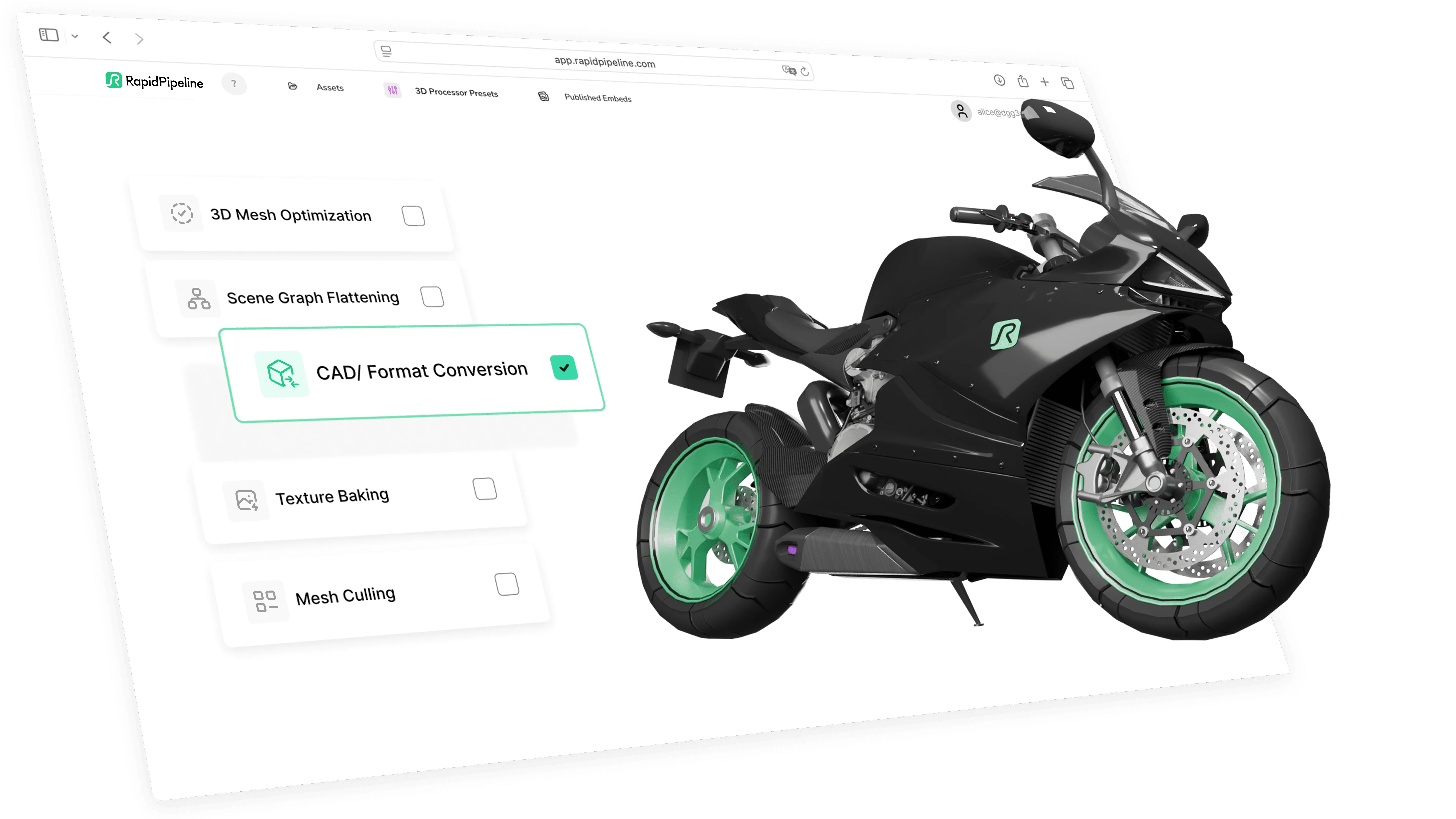
Bonus: Get Best of Both Worlds - with RapidPipeline for Blender!
If you're a Blender power user, the best news is: you don't have to leave Blender though to benefit from RapidPipeline's amazing optimization features!
Luckily, there is the RapidPipeline for Blender integration, that will allow you to get the best of both worlds.
Check it out now!
Meet the Author

DGG Team
The 3D Pipeline Company
DGG is on a mission to connect the real and virtual by making 3D models as easy to handle as 2D images.
You might be interested in