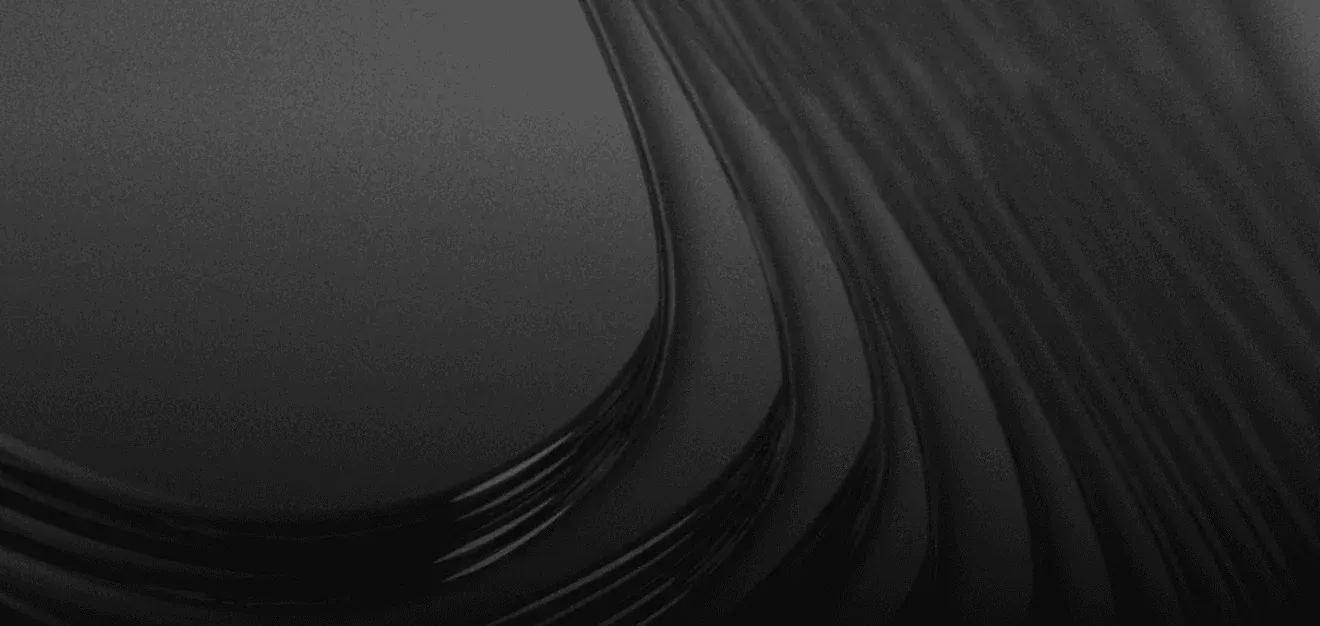Convert glTF to FBX in 2025: Comprehensive Guide for 3D Enthusiasts
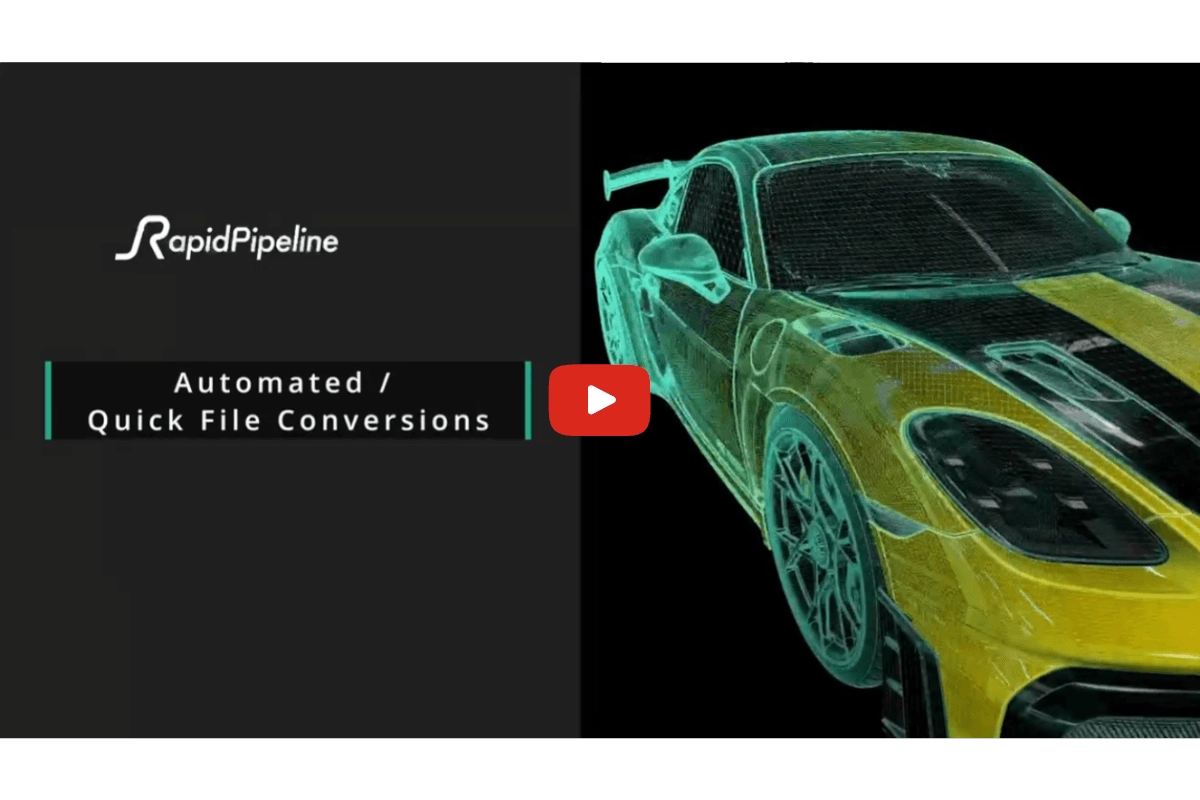
Welcome to the ultimate guide on how to convert glTF to FBX formats!
If you're a 3D modeler or a digital artist, you understand the importance of efficient file conversions. Did you know that 3D modeling in industries has grown a lot in the last year? In this guide, we'll dive deep into the conversion process between two of the most popular 3D file formats: glTF and FBX. We'll explore the tools available, step-by-step processes, and expert tips to ensure seamless conversion. Let's get started!
Understanding glTF and FBX Formats
Before we dive into conversions, let me share a bit about glTF and FBX. These formats are the backbone of the 3D modeling world.
- glTF is often called the "JPEG of 3D" because it's incredibly lightweight, perfect for web applications.
- FBX, meanwhile, is like its sophisticated cousin that works seamlessly with major 3D software like Blender and Maya.
I remember my first encounter with these formats, I was deep in a project, and switching between them felt like learning a whole new language! But trust me, getting comfortable with both is totally worth it in the long run.
Why Convert glTF to FBX?
You might be wondering, "Why bother converting glTF to FBX?" Well, if you've tried integrating glTF models into complex animation pipelines, you know the struggle is real. FBX is essentially that universal adapter in your tech toolkit, compatible with almost everything.
During one late-night deadline crunch, I discovered my glTF files weren't rendering correctly in my animation project. A quick conversion to FBX literally saved my project! Plus, FBX is amazing for high-fidelity rendering, making it a favorite among industry professionals. Just remember to double-check compatibility with your specific software.
Tools for Converting glTF to FBX
Let's talk tools! There's a ton of software out there for converting glTF to FBX. I've experimented with many options, from Blender's built-in features to standalone software like Unity. It's really like trying on shoes, you need to find what fits your specific needs!
If you're watching your budget, Blender is an incredible free option. For those extra features and capabilities, programs like Maya might be worth the investment. My personal advice? Try the free options, but don't be afraid to invest in paid tools once you need professional functionality.
And don't forget that RapidPipeline offers fantastic support for transcoding 3D formats, which can really streamline your workflow.
Step-by-Step Conversion Guide
Time to get practical! First, make sure your glTF files aren't filled with unnecessary data, nobody wants to work with bloated files. Open your chosen tool, import the glTF file, and select the export option as FBX. The first time I tried this, I accidentally saved over my original file, total rookie mistake!
Here's a pro tip: Always check the quality of your conversions. During conversion, check out Automated QC Tools to make sure your asset quality remains excellent before and after conversion. This step has saved me countless hours of frustration by preventing unwanted surprises.
Best Practices for File Conversion in 2025
Here's something I've learned the hard way: Always optimize, optimize, optimize! I seriously can't emphasize this enough. Tools like 3D Model Optimization can help streamline your assets, saving you major headaches later, especially when handling large models.
Also, give texture baking a try—it's been a complete game-changer for me in creating realistic textures without the performance hit. And remember, don't get caught up in perfection. If something goes wrong, a bit of experimentation usually solves the problem. Every challenge is just part of the learning process—I've definitely had my fair share of them!
Future of 3D File Formats and Conversions
Looking ahead, the 3D file landscape is getting more exciting by the day! Emerging trends like virtual prototyping and interactive 3D applications are really taking off. Staying informed about these developments is crucial, so definitely explore 3D format conversions for optimizing your projects.
Who knows what the next five years will bring? But with the right tools in your arsenal, you'll be ready to tackle whatever comes your way. Keep learning, stay curious, and never be afraid to experiment with something new. The future is incredibly bright for 3D creators!
Conclusion
So there you have it! Converting glTF to FBX is a skill that will keep your projects ahead of the curve. Whether you're just starting out or you've been in the game for years, these tips and tools will help you succeed. Dive in, experiment, and embrace the learning process.
Oh, and definitely check out RapidPipeline for more insights and tools to enhance your 3D journey.
Now go out there and create something amazing — We're rooting for you!