Scene Graph Flattening
RapidPipeline allows full control over scene graphs during optimization. Four unique flattening modes can be used to merge materials, reduce drawcalls, and improve 3D rendering performance.
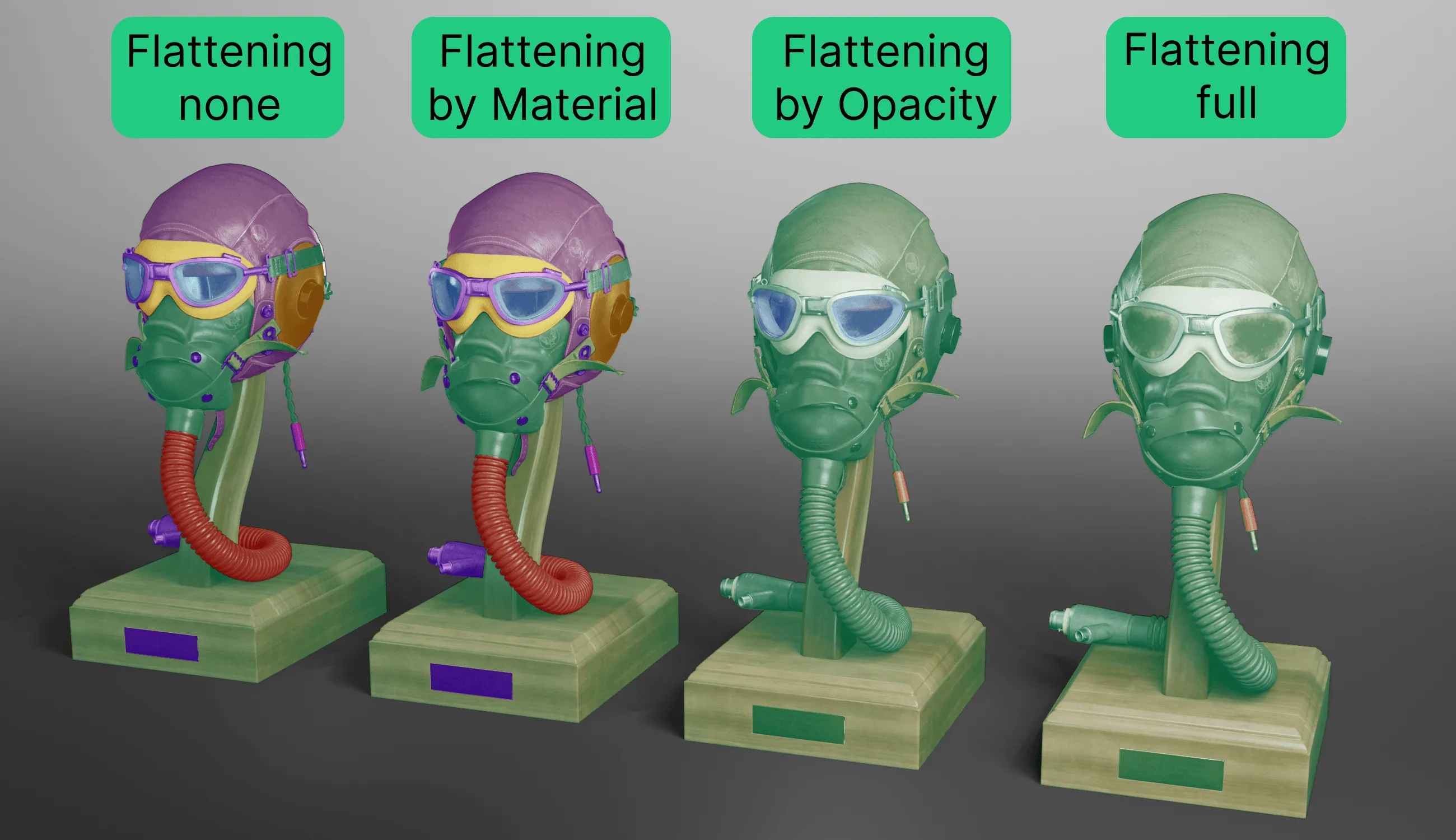
Combining Nodes with Similar Properties
Flattening Method controls the method used for scene graph flattening, meaning how nodes will be merged or combined, based on similar properties. Decide between "none" (keeps nodes as they are), "full" (merges all nodes together), "byOpacity" or "auto" (merges all nodes with same opacity type together) or "byMaterial" (merges all nodes using the same material).
Read more
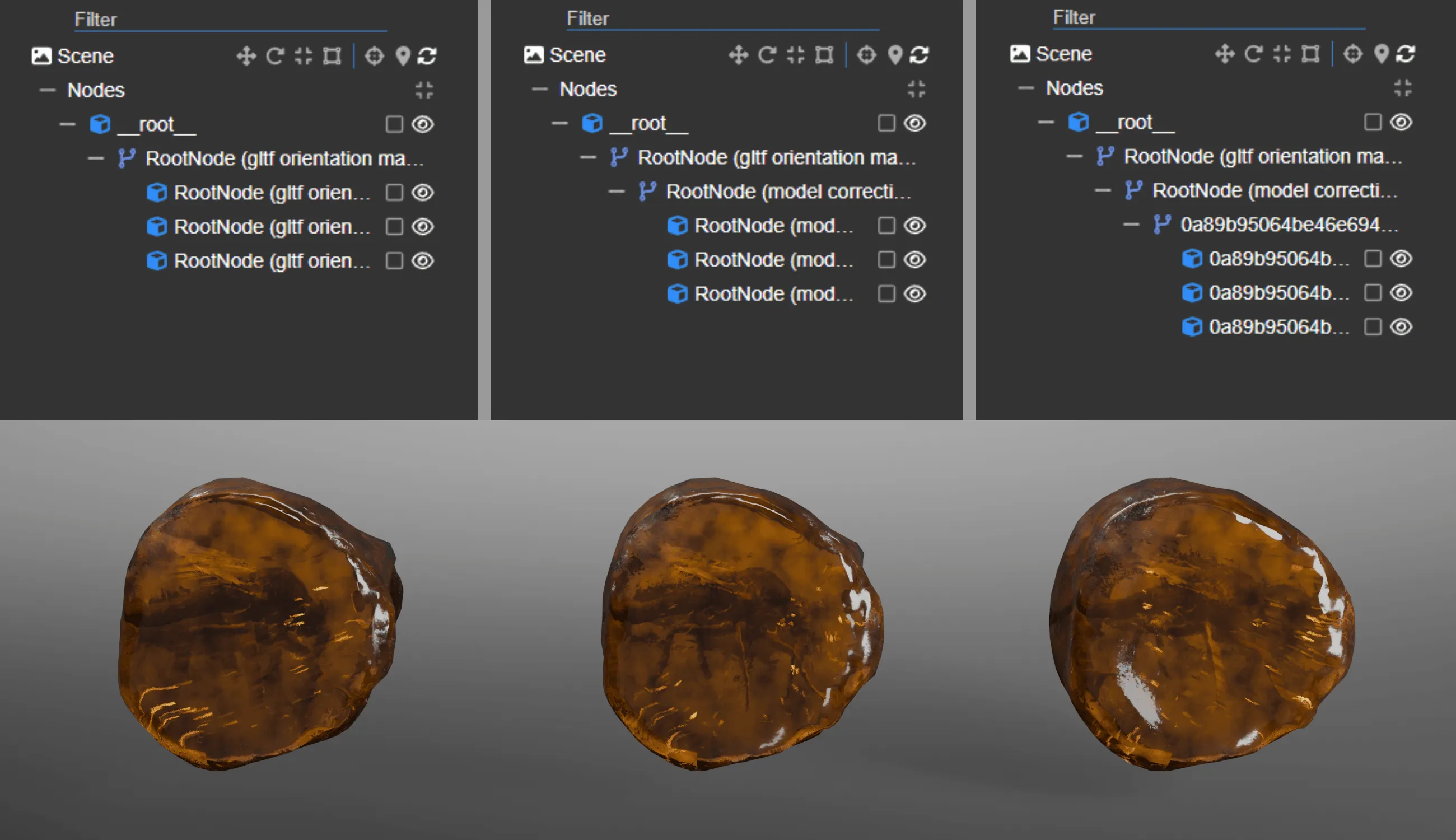
Flattening by Scene Depth
Reduce or preserve the hierarchy depth, merging all nodes starting at specific hierarchy levels, while preserving the top-most nodes. Optimize models while keeping the node structure, as much detail as needed.
Read more