
AR conversion and how it works in 3 simple steps
Table of Contents
What is an AR asset and why is it needed?
- 3ds Max: 3ds Max is a professional 3D computer graphics program by Autodesk used for creating 3D animations, models, games, and images.
- V-Ray: V-Ray is a powerful material and rendering system widely used in architecture, interior design, product design, and visual effects. Architects and designers often integrate V-Ray with software like 3ds Max for realistic visualizations.
- AR: Augmented reality (AR) combines the real world with computer-generated 3D content. It overlays digital information - visual, auditory, haptic, and more - onto what you see through a device (like a smartphone camera). AR allows users to interact with 3D models in real-time, in their own space.
What does a typical 3ds Max to AR workflow consist of?
Many companies create detailed 3D assets with complex materials for photorealistic renders of their products. They would also like to give their customers the ability to use augmented reality (AR) to interact with the product “live” in their own space.
High-resolution 3D renderable assets must be optimized to render interactively in real-time. The conversion is typically a manual process, time-consuming and expensive.
Enter DCC Importer (plan beginning at $15), your go-to solution for converting complex high-fidelity render models into universal-format AR-ready assets with flattened PBR (Physically Based Rendering) materials.
| Aspect of AR conversion
| Why is it important?
|
| Materials must be flattened into bitmaps only, no complex material hierarchies. | glTF and USDZ formats are often used for interactive rendering, and they only support simplified PBR materials. |
| Numerous high-resolution textures must be combined into PBR-compliant textures. | AR textures must download quickly and render efficiently. |
| V-Ray materials must be converted into universal PBR format for AR rendering. | V-Ray material setups only work inside the proprietary V-Ray rendering ecosystem; AR runs a separate interactive rendering system with PBR standards. |
| Surfaces with transparency, like glass, are notoriously difficult to convert to AR standards. | DCC Importer automates the process of converting transparencies into accurate materials for high-quality PBR rendering. |
▶ Read more: DGG provides Sample Model for Khronos glTF Viewer
▶ Read a case study on optimizing 3D assets for e-commerce storefront: How Shopify & RapidCompact Enable the Next-Generation 3D Online Storefront
▶ Read more: Texture Baking

Best-in-Class 3D Processing in Your Favorite Tools.
100% Local Processing via Desktop Software.
Converting a 3ds Max asset into AR in 3 simple steps
- Zip the MAX file and textures. Inside 3ds Max, use the Archive command to gather the Max file and all textures. Make sure you are using 3ds Max 2023 or earlier, with V-Ray materials!
- Upload to DCC Importer. Go to RapidPipeline and Sign Up for a paid account. DCC Importer is processor-intensive, so a paid plan is a must. Upload the ZIP file, and choose your Importer options.
- Optimize with 3D Processor. After the import is complete, the asset needs to be optimized for augmented reality. Select the model, choose the preset Single-Item Mobile, and press Optimize Selected Models. When complete, you can preview and download your AR-ready models.
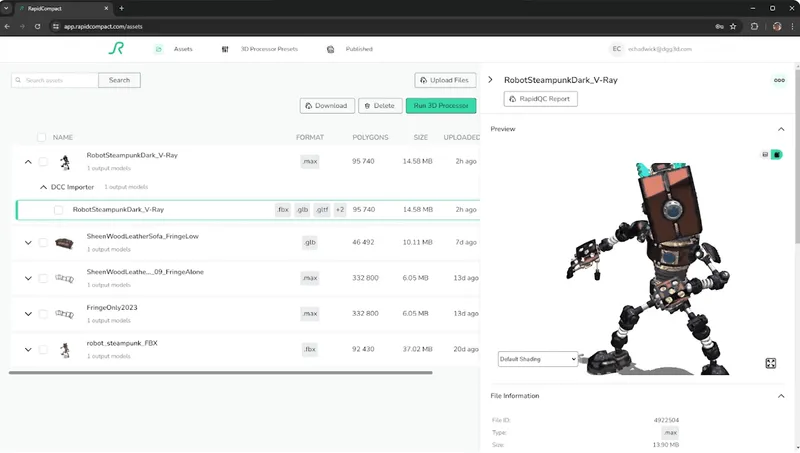

Best-in-Class 3D Processing in Your Favorite Tools.
100% Local Processing via Desktop Software.
Meet the Author

Eric Chadwick
Senior 3D Technical Artist
Eric is a Senior 3D Technical Artist at DGG. He is a frequent Khronos Group contributor in the 3D Formats and 3D Commerce Working Groups, defining specifications and writing guidelines to streamline 3D asset creation for the retail industry. He has more than 20 years’ experience in real-time 3D content development for games, architectural rendering, and education; and is an administrator for the Polycount web community, the leading forum for 3D game artists to critique each other’s work and share creation techniques. Eric received a Bachelor’s degree in Fine Art from the Rhode Island School of Design with a concentration in illustration, collaborated with the Brown University School of Medicine on anatomy for artists, and studied in the European Honors Program in Rome.