
Guide to convert 3D models for different use cases
Table of Contents
3D model conversion is often necessary when creating 3D assets for different use cases. 3D model conversion bridges gaps, enhances collaboration, and ensures your designs are accessible and functional across diverse contexts.
What is 3D Conversion?
3D model conversion is often necessary when creating 3d assets for different uses.
There are multiple purposes for 3D conversion in design and 3D content creation:
Adaptation to Hardware and Software:
- Different devices (VR headsets, game consoles, web browsers) support specific formats.
- Conversion ensures your 3D content can be experienced across various platforms.
- For example, converting a 3D model to GLB allows it to be displayed in web-based 3D viewers.
Interoperability:
- Different software applications often support different types of file formats for 3D models.
- Conversion allows seamless collaboration between designers using different tools.
- For example, you might need to share a model created in Blender with someone using Autodesk Maya.
Industry Standards:
- Specific industries (like 3D printing, gaming, or architecture) have preferred 3D formats.
- Converting to the required format ensures compatibility and adherence to standards.
- For instance, 3D printers often require STL files for accurate printing.
Workflow Efficiency:
- Converting models streamlines workflows, enabling creatives to work with consistent formats throughout the design process.
- For content creators, converting models to a common format ensures smooth translation and accurate rendering.
Customization and Optimization:
- Conversion allows adjustments to model complexity, resolution, and level of detail.
- You can optimize models for real-time rendering, reducing file size without sacrificing quality.
- For web delivery, this optimization is crucial for performance.
Which file formats are supported by RapidPipeline?
As a result of optimizing a model you will receive a glb file. Additionally, you can choose additional formats to be saved as well:
- CTM
- FBX
- GLB
- GLTF
- OBJ
- PLY
- STL
- USD
- USDZ
- VRM
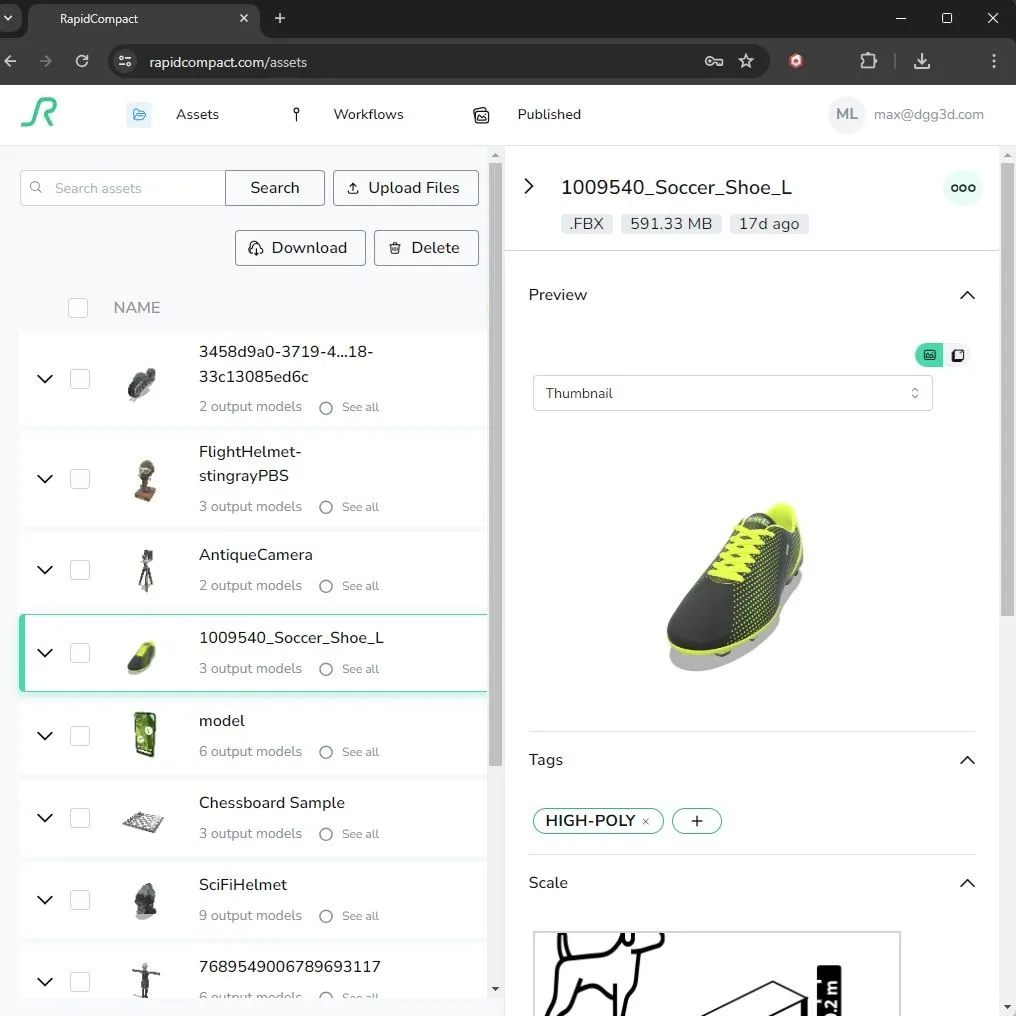
glTF is an open standard file format designed for efficient transmission and loading of 3D scenes and models. It bridges the gap between 3D content creation tools and modern graphics applications by providing an extensible, interoperable format. glTF minimizes the 3D asset size and speeds up the runtime processing needed to unpack and use them.
Other formats may be desired for specific purposes. For example USDz is the format adopted by Apple as the standard for AR content on iOS. USDZ is an uncompressed and unencrypted ZIP archive format designed for use with the Universal Scene Description (USD) file format. It’s commonly used for sharing 3D and AR content on iOS devices, making it easy to distribute portable 3D assets without external dependencies.
What are suggested 3D conversion settings?
Here are some guidelines for creating 3D assets meant to be delivered via web 3D:
| Category | Suggestions |
| Polygon count | Aim for less than 150K polygons |
| File size | ~ 5-10 MB |
| Texture resolution | 2048 or less pixels |
| Draw calls | < 20 |
RapidPipeline can optimize your assets by automatically simplifying your meshes and combining textures with just a few clicks.
If you have specific technical questions, you may find an answer in our documentation. If you have specific questions it may also help to examine our detailed 3D asset guidelines. If you can’t find what you are looking for, please feel free to send us your question through the contact form.
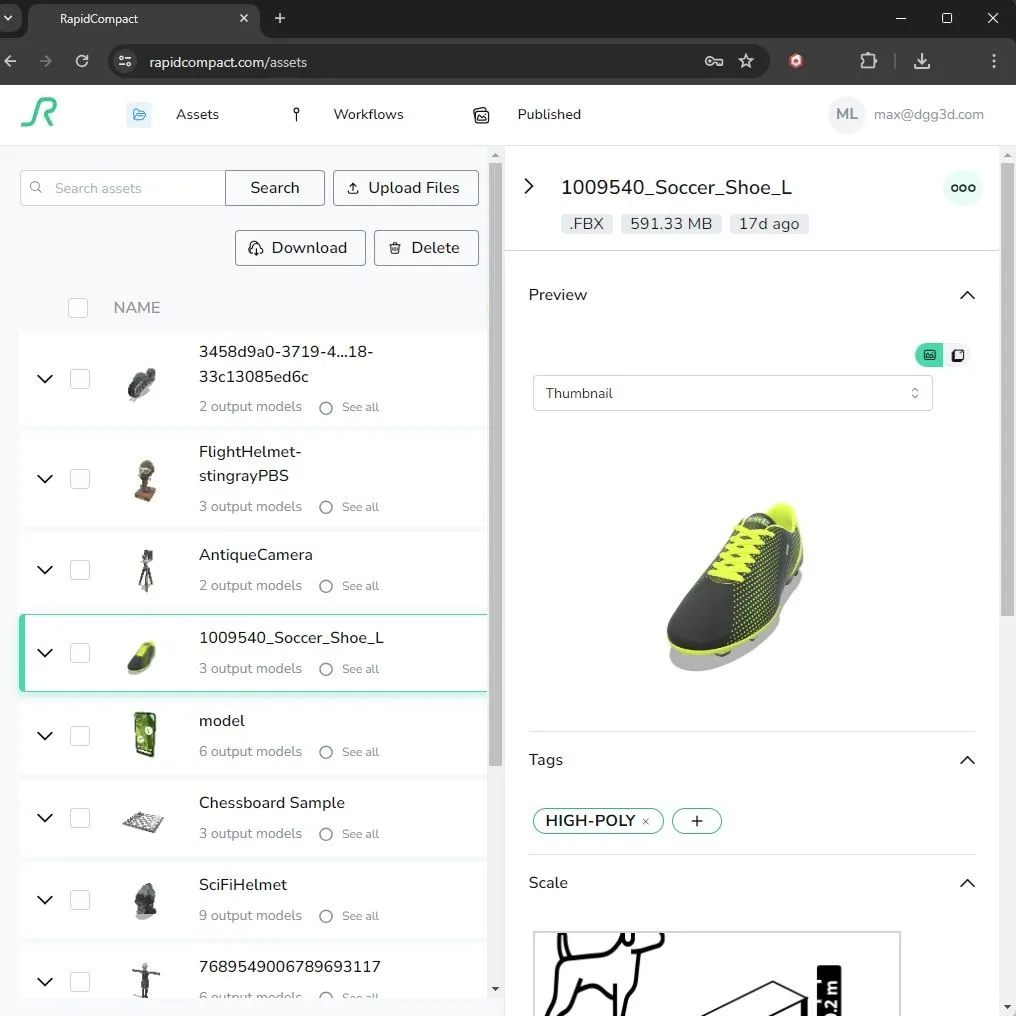
How do I convert my 3D models?
Here is how we can use RapidPipeline to convert a model into other formats.
1. Create a free account
Go to RapidPipeline.com and click "Try For Free" to create a free trial account. All you need is an email address.
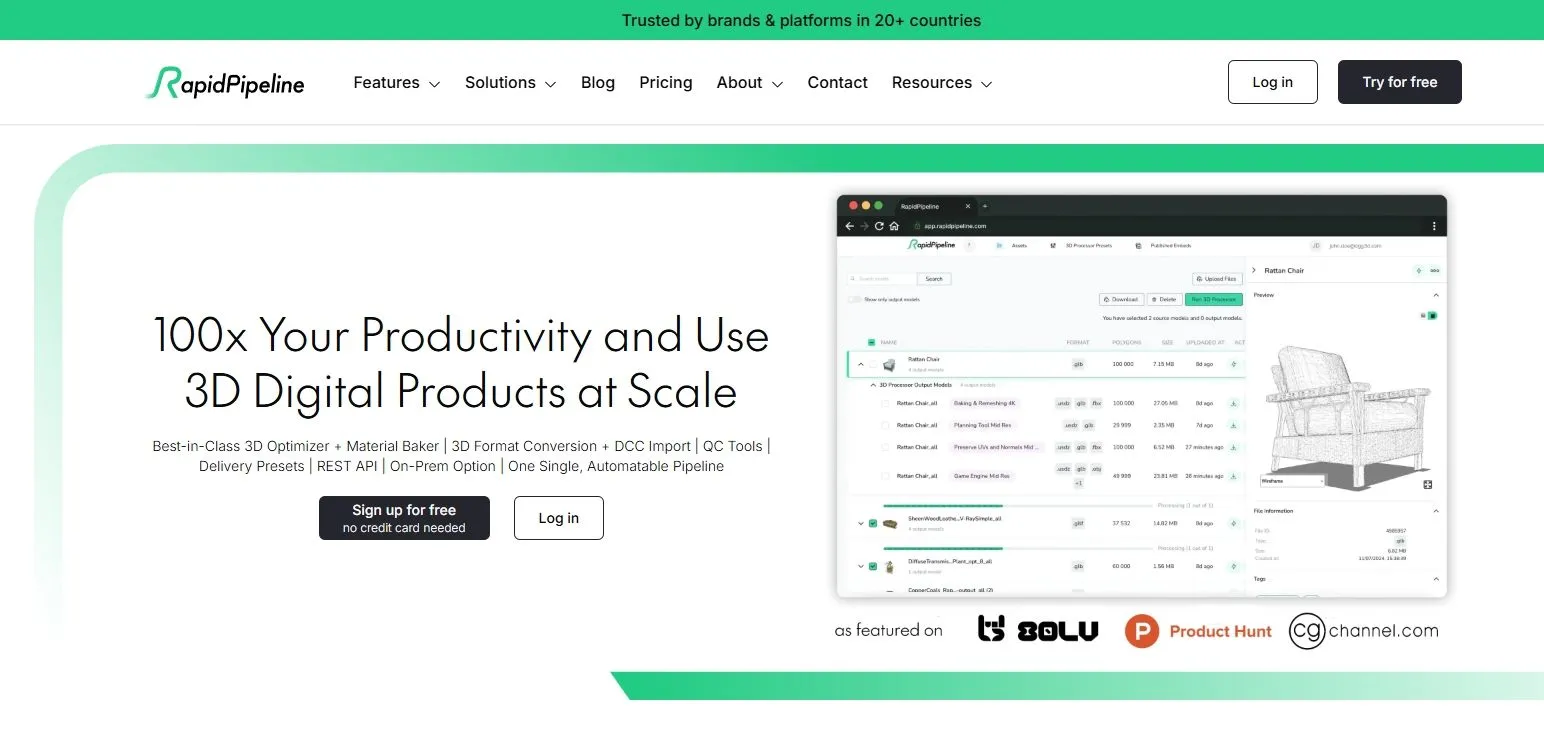
2. Upload your 3D asset
RapidPipeline can import many common file formats, and can cross-convert them effortlessly.
If the 3d model uses external texture files, be sure to include them together with the model in a ZIP file.
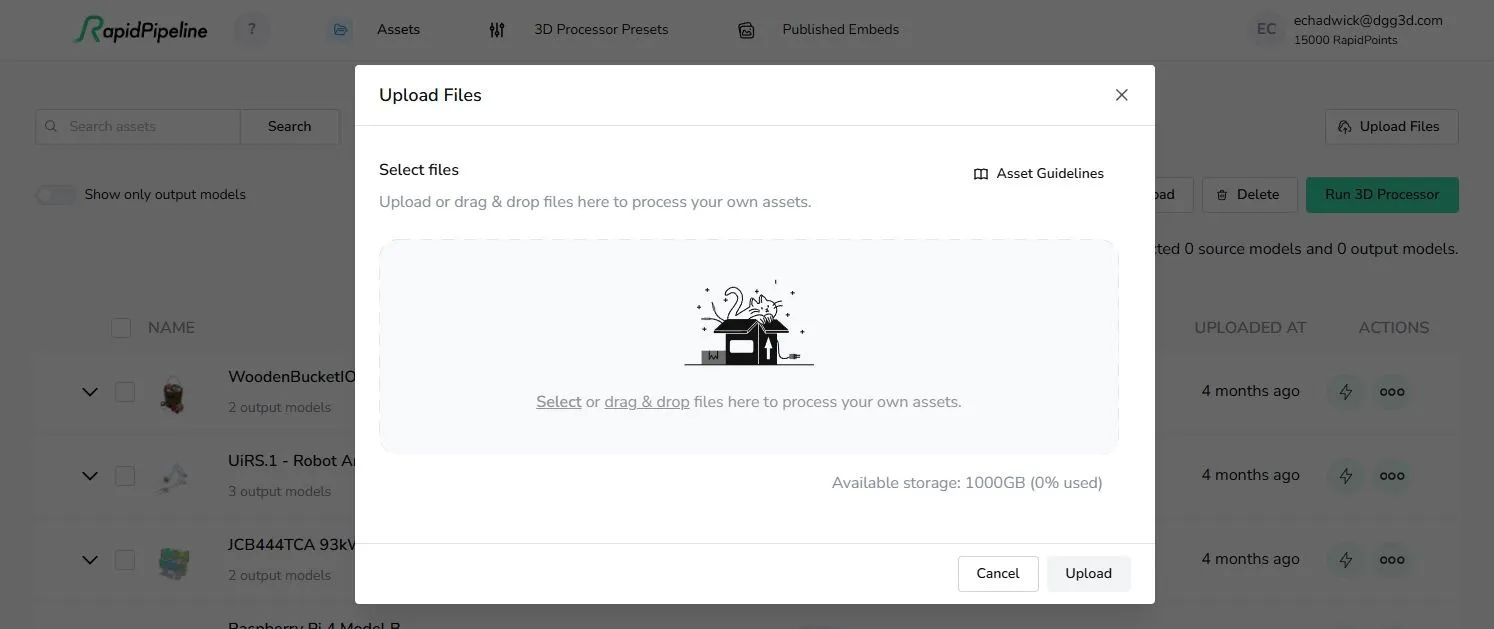
3. Optimize your model with a preset
If the target for the 3D model is delivery to the web as an interactive 3D model, then we want to make sure that we reduce draw calls, simplify the mesh and compress the textures so the model will perform optimally in web 3D renderers.
In order to achieve this we tweak the following settings:
- Set Faces to 150K
- Bake all textures into 1 atlas
- Choose JPEG textures
- Choose 2K textures
- Export as .glb file.
RapidPipeline provides a preset that already has all these settings: Single-Item Mobile
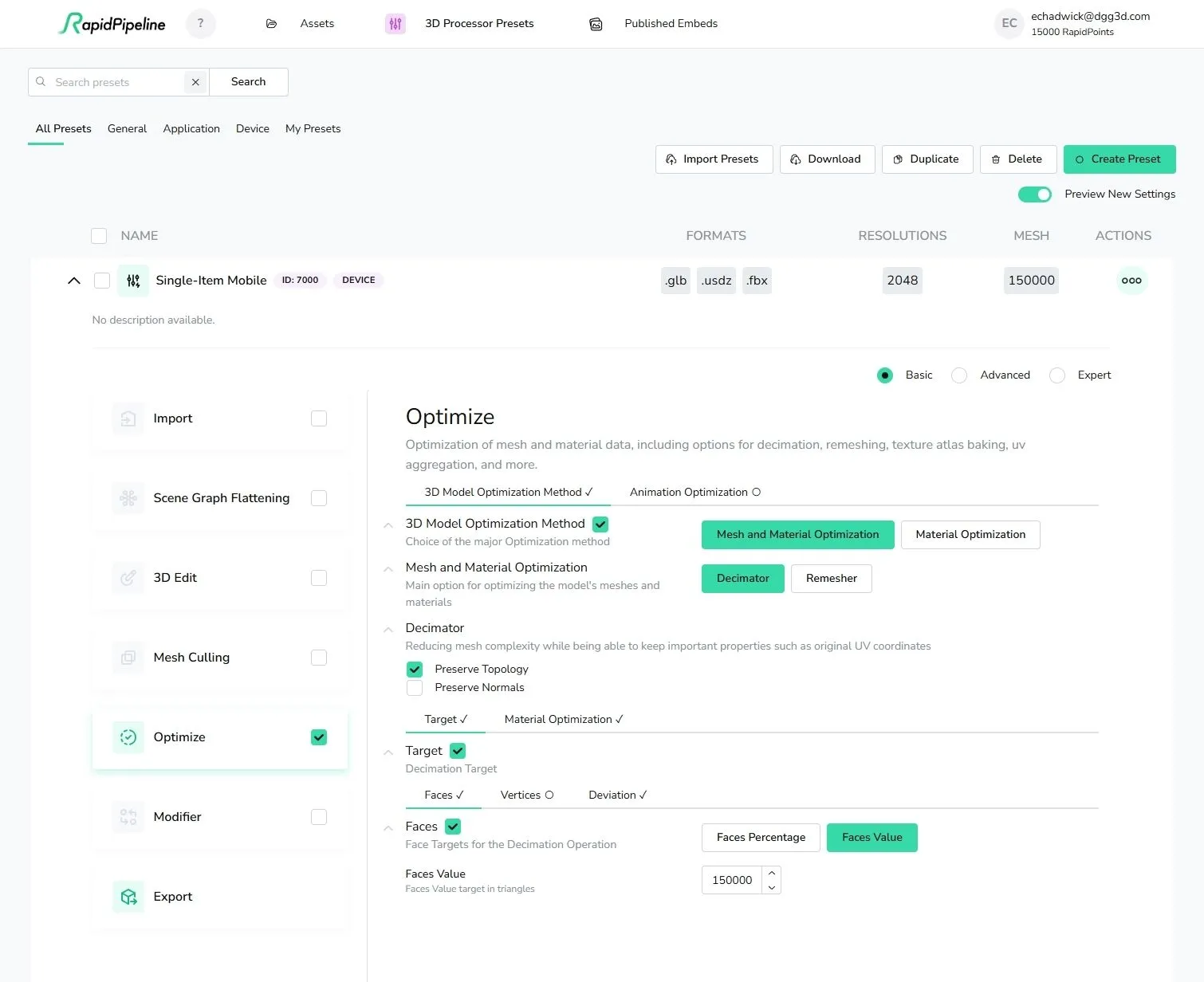
You could further refine the settings if you need a higher polygon count for your own model. Since the sample we use here is already low fidelity, we choose not to edit it. Select this preset, and optimize your model.
4. Download USDZ or GLB and Test
Once the optimization is completed, you can download the .GLB and .USDz files. Go to the Assets tab, click the model, and download in 3D Processor Output Models.
Video Tutorial
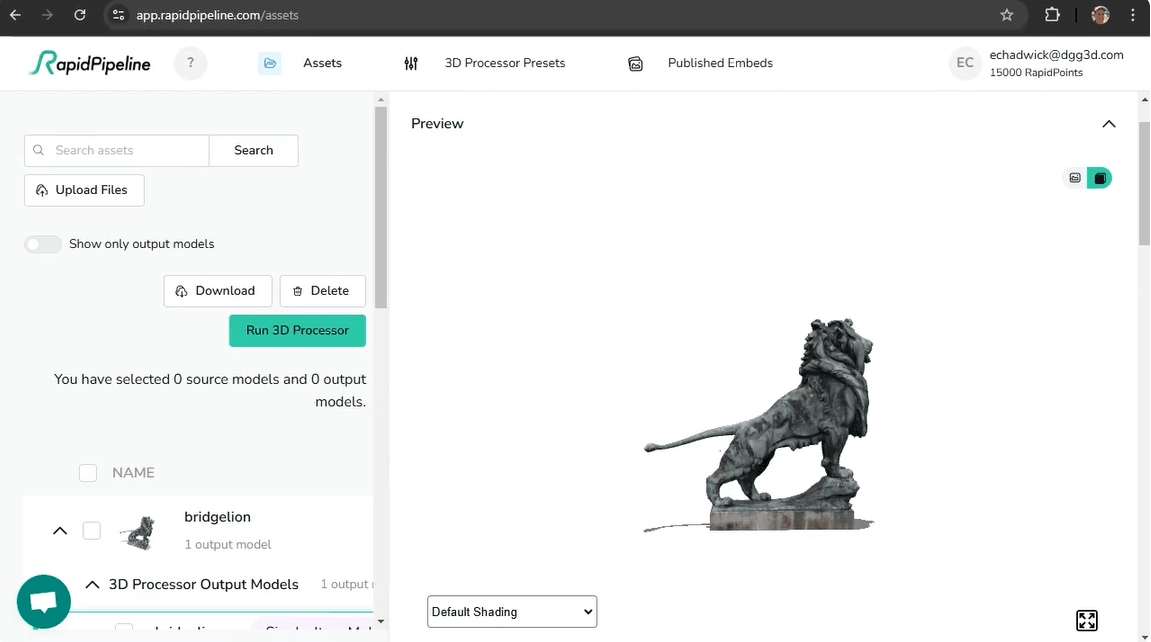
Meet the Author

Eric Chadwick
Senior 3D Technical Artist
Eric is a Senior 3D Technical Artist at DGG. He is a frequent Khronos Group contributor in the 3D Formats and 3D Commerce Working Groups, defining specifications and writing guidelines to streamline 3D asset creation for the retail industry. He has more than 20 years’ experience in real-time 3D content development for games, architectural rendering, and education; and is an administrator for the Polycount web community, the leading forum for 3D game artists to critique each other’s work and share creation techniques. Eric received a Bachelor’s degree in Fine Art from the Rhode Island School of Design with a concentration in illustration, collaborated with the Brown University School of Medicine on anatomy for artists, and studied in the European Honors Program in Rome.