
A Guide into Remeshing for Optimized 3D Model Topology
Table of Contents
What is Remeshing?
Remeshing is a mesh optimization technique based on the shape of the model, in contrast to others based on the topology, like decimation. The remeshing technique gets watertight meshes, that resemble the original mesh. Because of this, Remeshing is especially good for models with difficult meshes.
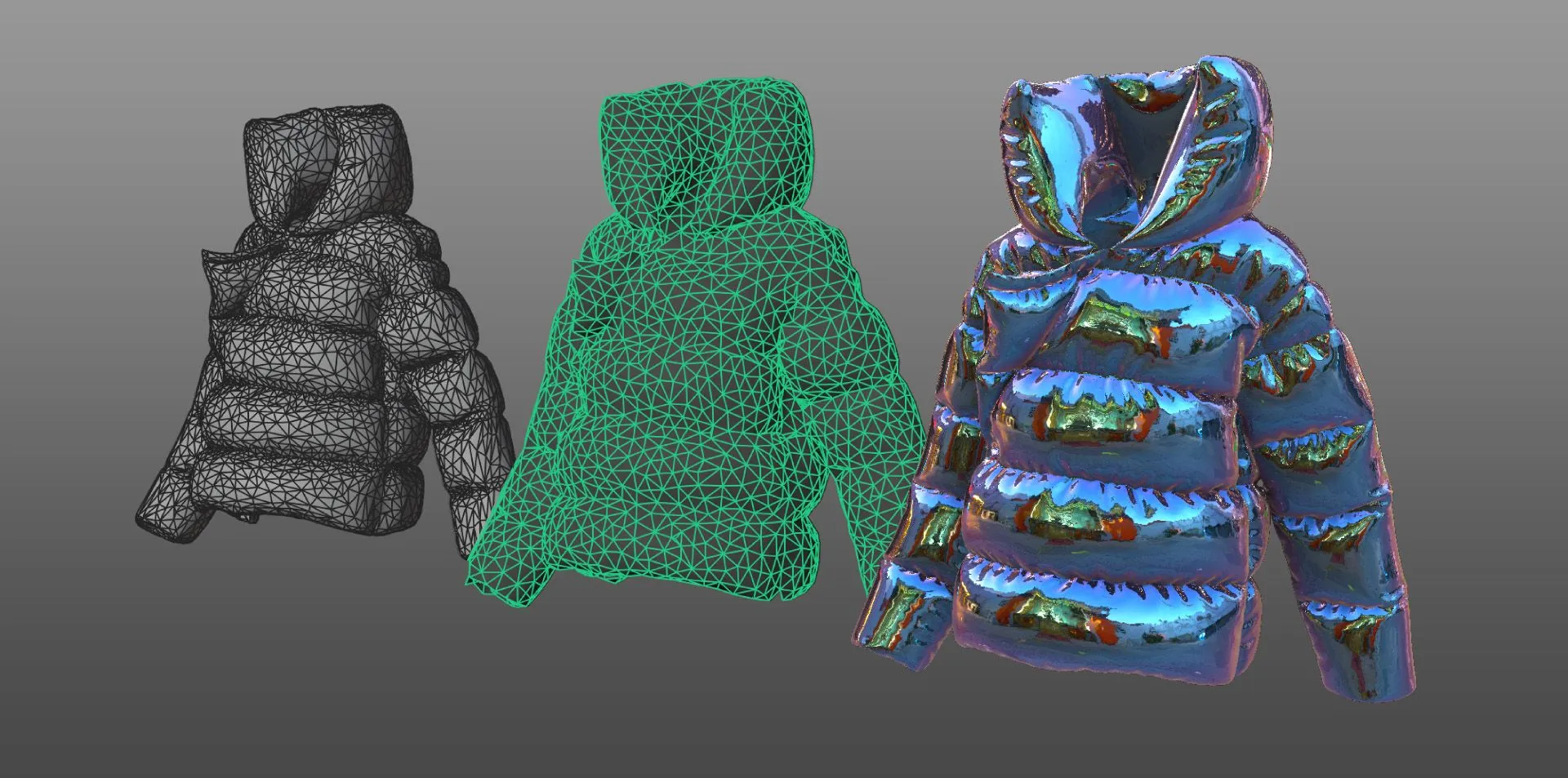
Common Remeshing Methods
- Octree-based Remeshing: Divides the input geometry as a hierarchical octree data structure and generates a mesh based on the octree decomposition. This is the method that our solution, RapidPipeline, uses
- Shrinkwrap-based Remeshing: Deforms a generated mesh to fit the surface of the input geometry, like a vacuum-effect.
- Voxel-based Remeshing: Converts the input geometry into a volumetric representation of voxels and generates a mesh based on voxel data.
- Quad-dominant Remeshing: Creates a new mesh, made from quadrilaterals (quads), based on the original model (usually made from triangles). This is commonly hand-made, like for retopology of characters for animation.
- Delaunay Remeshing: Generates a mesh based on Delaunay triangulation of the input geometry, resulting in a more uniform distribution of triangles.
Issues that Remeshing can handle
- Non-manifold geometry: In simple terms, meshes that do not follow the manifold geometry rules. This means that an edge or vertex is shared by more than two faces, or a face has an edge that is shared by more than two faces.
- Incorrect connectivity: The relationship between different components is not correctly defined. This includes open edges, overlapping or inverted faces, disconnected components, etc.
- Ambiguous face orientation: It is uncertain which side of a face is considered the front and the back.
- Double surfaces: Overlapping geometry in a model, where two or more faces occupy the same space. Often found in digital fashion models.
- Open boundaries: Edge or other areas of a mesh where the geometry does not form a closed loop or boundary. This might cause gaps or holes in the surface.
- Self-intersections: A part of the geometry intersects or crosses over another part of the same model, resulting in overlapping geometry.
When is Remeshing a good option?
Remeshing is a good option to prepare geometry for other tasks like:
| Feature | Description |
| Geometry-based segmentation | Division of a model into distinct elements or regions based on its geometry. Typically performed to facilitate rendering, modeling, animation, simulation or others. |
| Quadrangulation | Conversion of a polygonal mesh, typically composed of triangles, into a mesh, where the faces are quadrilaterals (quads). |
| UV mapping | Creation of a 2D representation (UVs) of the surface of a 3D model. Typically used to apply textures to a model. |
| Ambient Occlusion baking | Computation and storage of ambient light information into a texture map to increase realism and depth of a model. |
| Mesh deformation | Process, in which the geometry of a model is manipulated over time. Common for animation. |
| Physically-based simulations | Simulations that imitate the real-world physical phenomena using mathematical models and principles of physics. |
RapidPipeline Remeshing: full automation
Unlike other remeshers that focus solely on geometry clean-up, RapidPipeline's Remeshing offers a comprehensive solution for full-model optimization. Our advanced remeshing process includes UV creation, texture and normal baking, ambient occlusion baking, format conversion, and both texture and geometry compression. With RapidPipeline, you can fully optimize your models automatically, enhancing both efficiency and quality in your 3D workflow.
How to remesh your model step by step
The RapidPipeline Platform enables you to simply add remeshing to your 3D workflow – find out how:
- Sign up to RapidPipeline for free
- Import your model to our platform
- Choose an existing Preset or create a custom one. If you create your own, don´t forget to select one of the Remeshing workflows.
- Optimize your model with the preset
- Done! You now have a remeshed version of your model.
Read more: https://www.rapidcompact.com/doc/cli/v06/Simplify/index.html
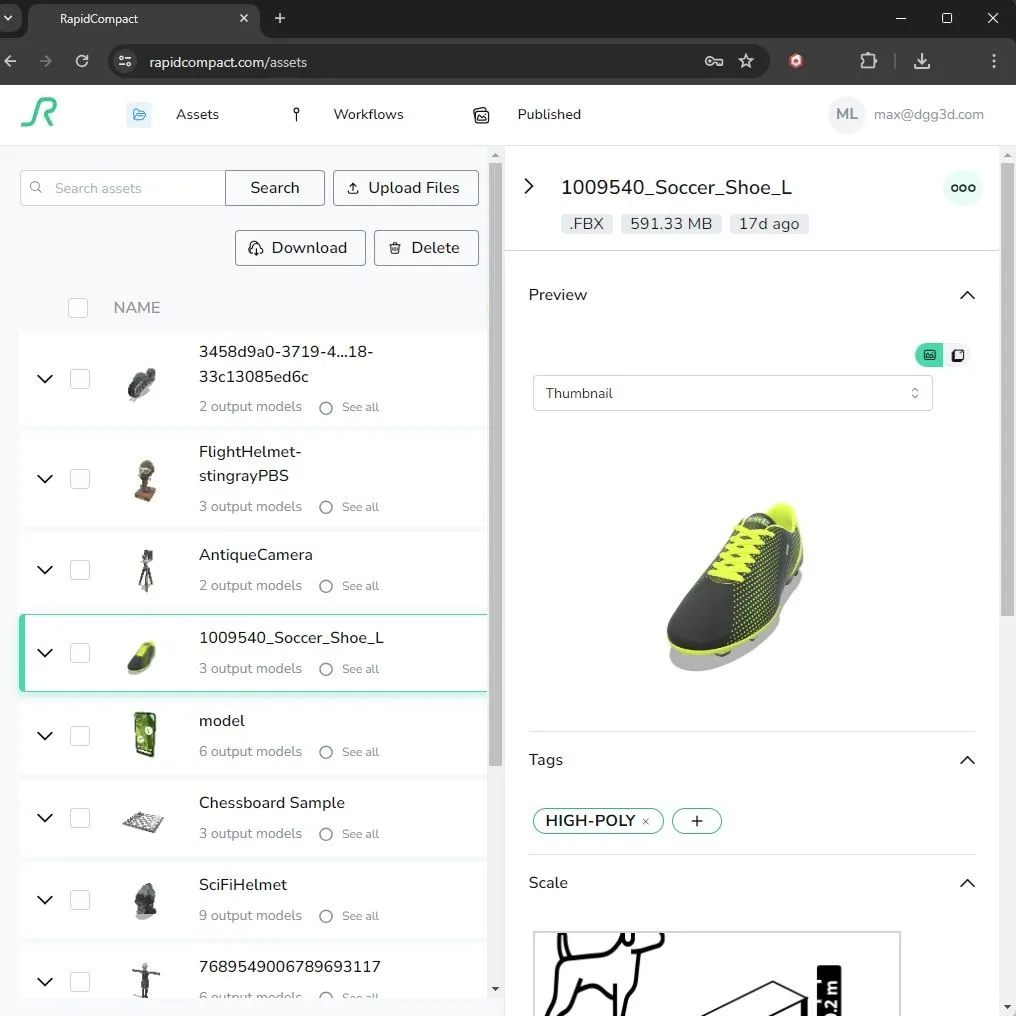
Meet the Author

Teresa
Technical 3D Artist
Teresa is a 3D Technical Artist at DGG, bringing with her a robust background in Animation and Game design. Driven by a passion for the intersection of art and technology, she relocated to Germany to pursue her artistic ambitions. Within DGG, Teresa plays a pivotal role in infusing the team with her artist's perspective, focusing on the creation of high-quality visual content and ensuring the quality assurance of tools. Her overarching goal is to continually evolve within the industry, delivering compelling visual solutions that resonate with DGG's mission of streamlining and scaling 3D content preparation.