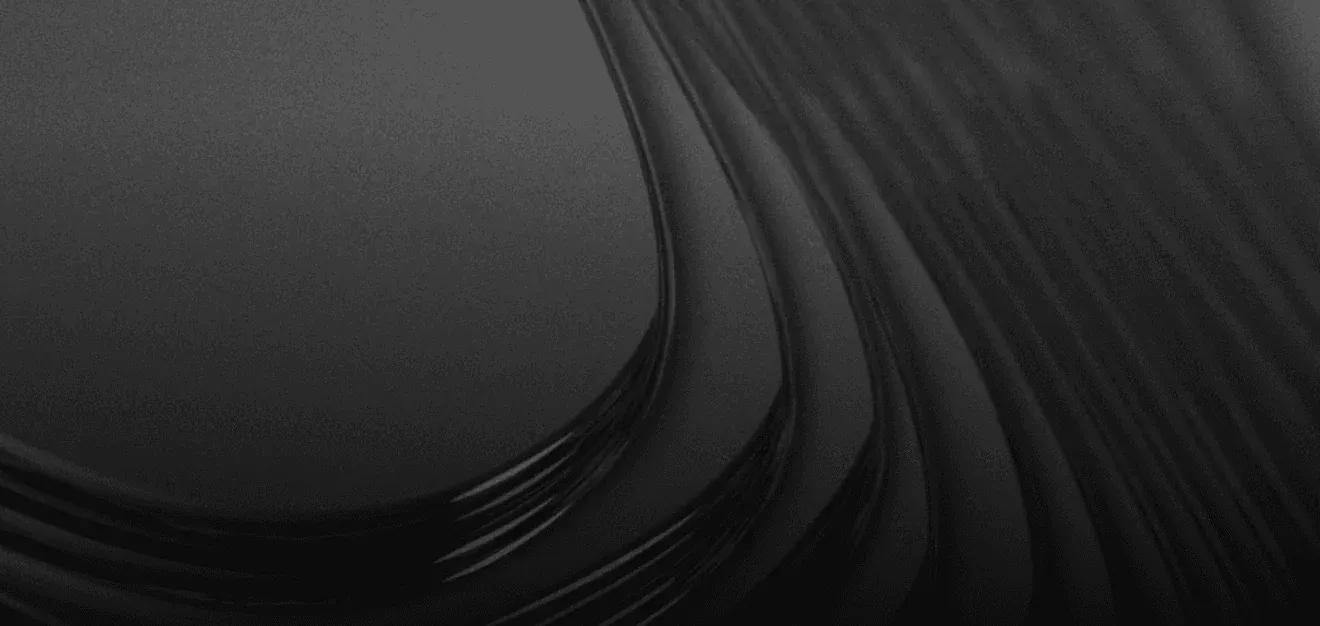Table of Contents
The holiday season is the perfect time to showcase the magic of 3D. This year, our team has worked on a stunning Christmas model, transforming it from an offline V-Ray masterpiece into an optimized, real-time wonder. Along the way, we blended the precision of manual workflows with the efficiency of automated tools. Here’s how we made it happen, step by step!
Step 1 – Elves’ Efficiency: Automatic Conversion
The journey started with converting a high-quality V-Ray scene into a real-time model. Using our revolutionary DCC Importer, we made this transformation a breeze. By simply uploading the model via the Web UI, the scene was automatically converted into a real-time-ready format in just minutes. Talk about saving time for more holiday cheer!
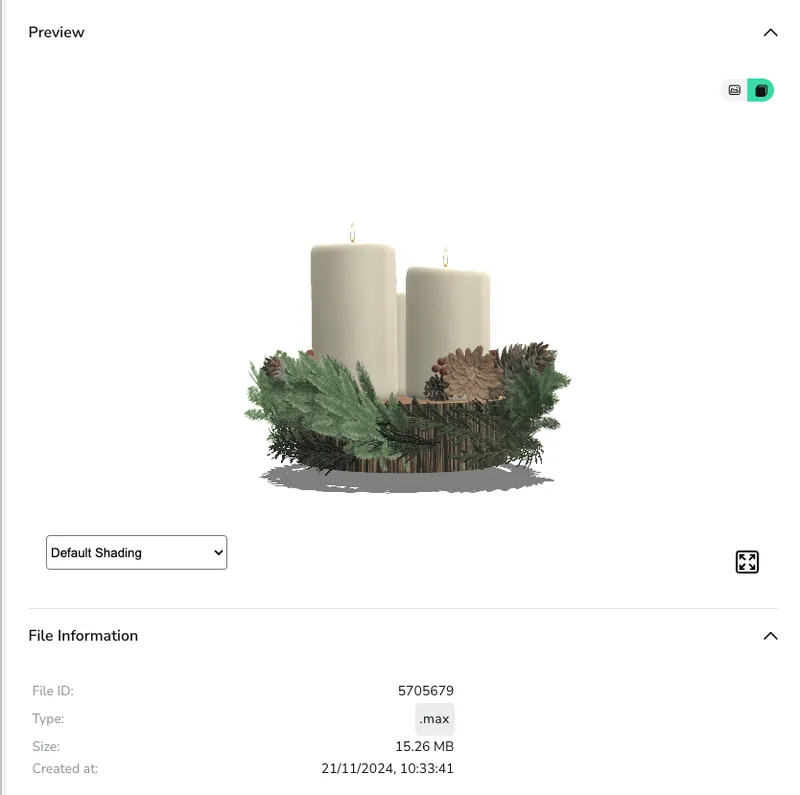
Step 2 – Fluffing the Pine Needles: Fixing Normals
The original model’s pine needles were beautiful but lacked the soft, fluffy look we wanted. To fix this:
- We duplicated the faces to avoid issues with renderers recalculating backface normals.
- We baked spherical normals onto the pine needles, giving them a natural, fluffy appearance perfect for holiday décor.
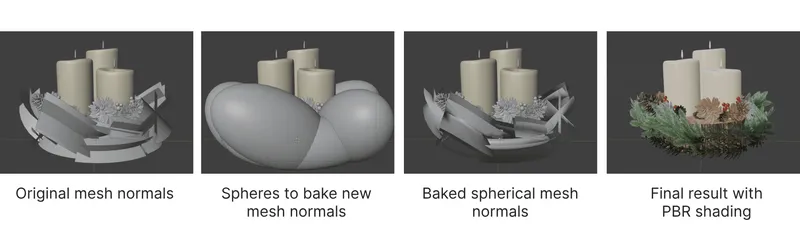

Best-in-Class 3D Processing in Your Favorite Tools.
100% Local Processing via Desktop Software.
Step 3 – Let It Glow: Enhancing Materials
Rendering inside V-Ray relies heavily on great lighting, but for real-time rendering, we had to work some Christmas magic on the materials:
Wax-like candles: To make the candles glow with festive warmth, we baked the light into the emissive channel of their material. The lights were tinted with a red hue, mimicking the behavior of subsurface scattering for a realistic waxy effect.
The result? Candles that feel cozy enough to warm even the Grinch’s heart.

Step 4 – Dancing Flames: Adding Animation
What’s a Christmas candle without flickering flames? We animated the flames using simple skinned animation with linear interpolation, creating a seamless loop. The gentle movement brought the scene to life, adding a touch of festive charm.

Step 5 – Sleigh-Ready: Two-Pass Optimization
For smooth real-time performance, optimization was key. We tackled it in two passes, keeping everything quick and easy with our Blender Plugin, which allows pass-optimizations by simply selecting the targeted meshes:
Pass 01 – Solid Foundations
For this first pass, we targeted only parts without alpha or animation (e.g., pinecones).
In order to optimize these meshes the most, we baked materials into a new UV atlas, flattened nodes to one single final mesh, and reduced high-poly elements with decimation to 20% of faces.
Pass 02 – All-Inclusive Holiday Cheer
For the second pass, we optimized all the scene meshes, including the ones already handled in pass 01. On top, we added a holiday message on the main candle using a plane with a print texture.
This optimization preserved the UVs as they are, so we take advantage of the high-quality UV atlases of the pine needles. To enhance depth, it also baked ambient occlusion into a second atlas. Finally, we also compressed textures using KTX, for every map but the emissive one to avoid artifacts.
Passes – Why two steps?
The combination of these two passes allowed us to do two levels of optimization inside this model:
By merging all nodes and baking all atlases in pass 01, we could perform a more aggressive optimization on the parts of the model that would not experience a quality loss from it. By adding pass 02 on top, we made sure AO is baked all over the model, and can add compression as a last step.
This way, the 2-pass optimization makes the most out of our model.
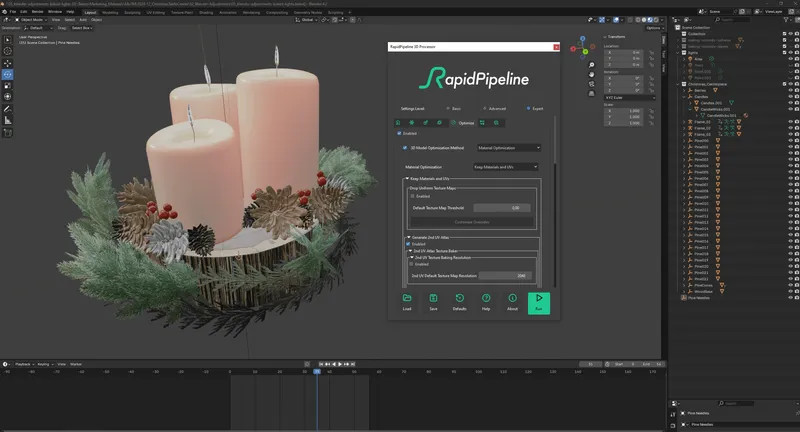
The Result: A Festive Showcase of Innovation
The final model is a perfect example of blending artistic skill with cutting-edge tools. Automating tedious tasks like conversion and optimization gave us more time to focus on creativity, while our Blender Plugin proved invaluable for fine-tuning.
This project highlights the joy of bringing technology and artistry together—and what better time to do that than during the holidays?
From all of us at DGG, we wish you a merry and creative holiday season!

Meet the Author

Teresa
Technical 3D Artist
Teresa is a 3D Technical Artist at DGG, bringing with her a robust background in Animation and Game design. Driven by a passion for the intersection of art and technology, she relocated to Germany to pursue her artistic ambitions. Within DGG, Teresa plays a pivotal role in infusing the team with her artist's perspective, focusing on the creation of high-quality visual content and ensuring the quality assurance of tools. Her overarching goal is to continually evolve within the industry, delivering compelling visual solutions that resonate with DGG's mission of streamlining and scaling 3D content preparation.
You might be interested in