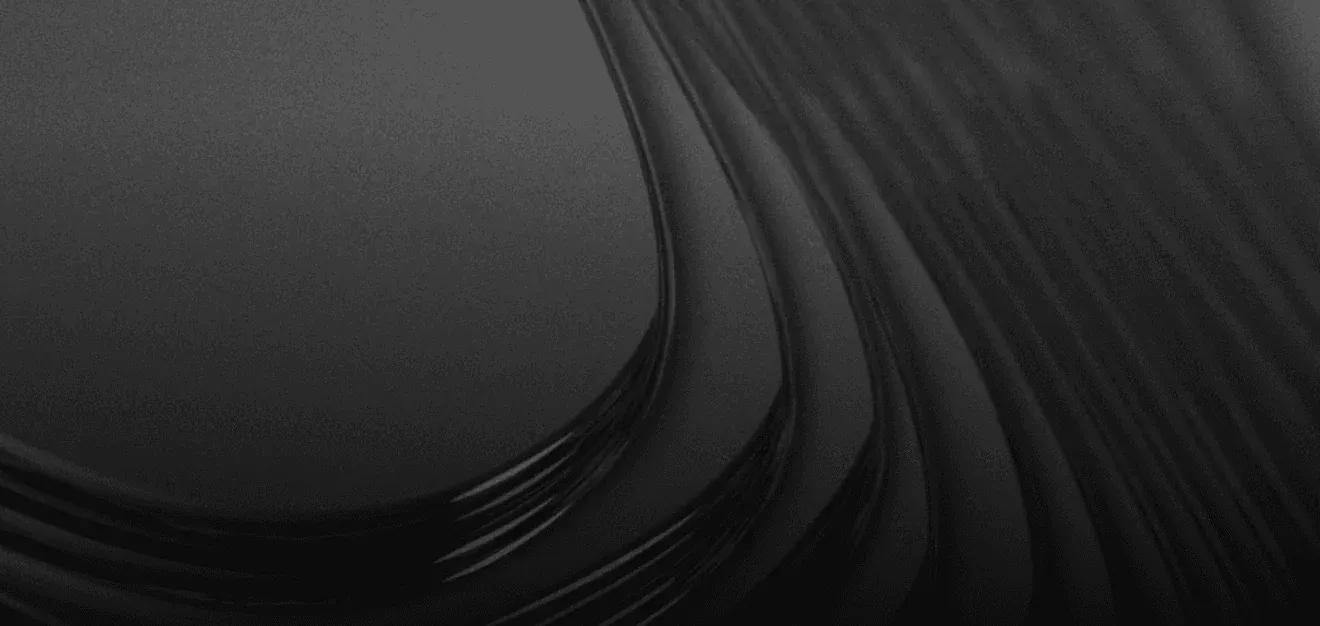Table of Contents
RapidPipeline is all about optimization. And thinking about optimization without thinking about topology is impossible. Most people might be thinking only about decimation, but there is much more. In RapidPipeline we have added a completely new method to optimize topology: welcome to remeshing.
The remeshing technique consists of creating a new topology around the original model, using a process known as shrink-wrapping. In essence, a new topology is created around the input model, and it is tightly wrapped to the original surface. While traditional decimation focuses on optimizing the model while adhering to its existing topology, remeshing takes a different approach. It optimizes the model based on its shape, creating a brand-new topology in the process.
So, why is remeshing such a game-changer?
For models with intricate geometry details, which decimation might deteriorate, remeshing allows us to simplify the topology without including unneeded details. To illustrate this better, let´s take a look at a proper example with our Model of the Month – the wicker rattan chair.

Decimation vs. Remeshing
The original model, provided by The Clipping Path Service, LLC. via Sketchfab, has a complex topology. Every strand of wicker has been explicitly modeled, with a complex interwoven structure. This is impossible to optimize with a traditional decimation approach, as we’ll see. We have optimized the model with both methods, decimation and remeshing, to observe the advantages of the latter. Both methods have been set to a target of 100K faces. The image represents the blue faces as fronts and the red faces as backs.
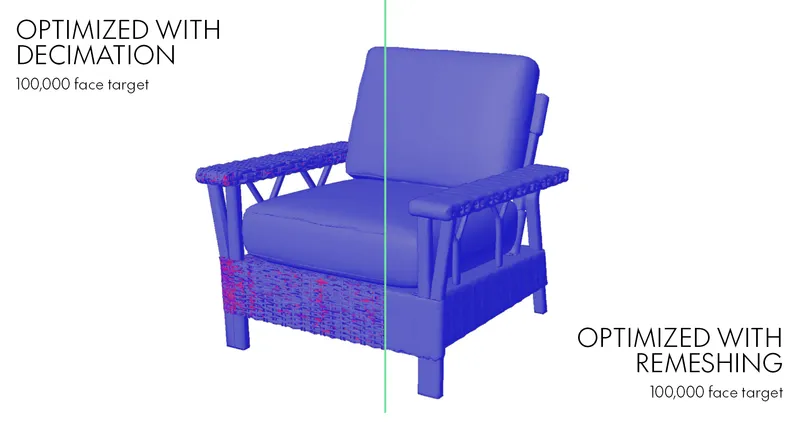
Picking the right method
When we try to decimate complex woven geometry with a very low face target, we end up destroying the topology. In contrast, remeshing preserves the shape perfectly, while completely recreating the topology. We then bake textures from the original model, including color, roughness, and normal maps, to remap details from the original onto the new shape. In this way, details are preserved in the textures, which produces exceptional results.
You can find the Remeshing workflow inside the 3D Processor Presets. Using it is as simple as selecting one of the two available options (to keep or to bake the alpha of the object).
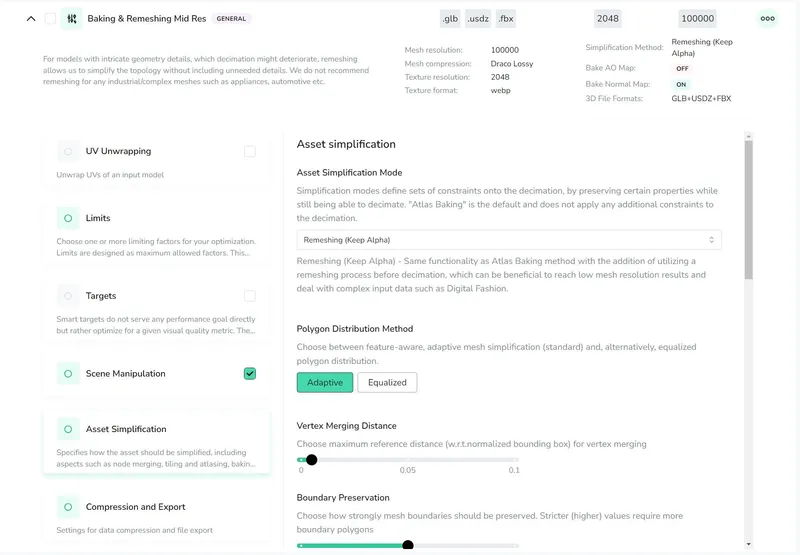
It becomes clear that using this new workflow allows to greatly reduce the number of polygons and the file size of models with intricate geometrical patterns. This gets extremely important when it comes to the creation of 3D assets used by merchants for real-time rendering on multiple delivery platforms. See therefore the Asset Creation Guidelines created by the Khronos Group 3D Commerce WG.
As always, you can see the results of the Wicker Rattan Chair optimization in the embed we have prepared.
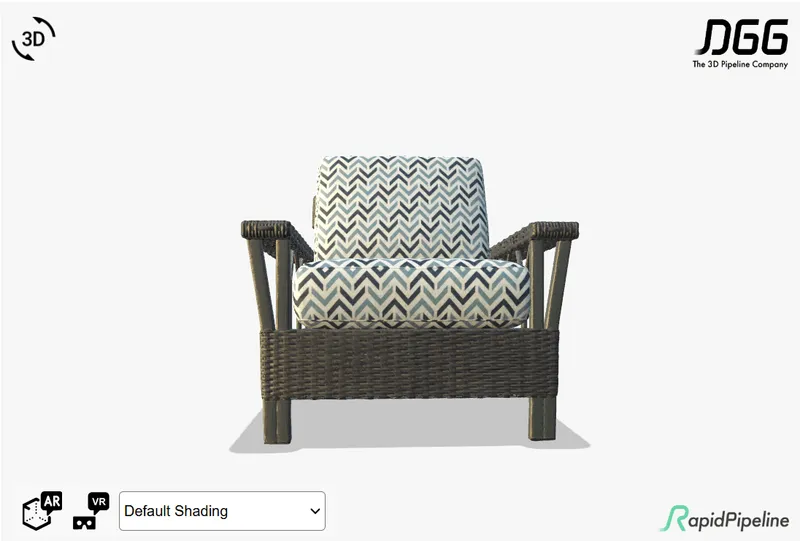
Meet the Author

Teresa
Technical 3D Artist
Teresa is a 3D Technical Artist at DGG, bringing with her a robust background in Animation and Game design. Driven by a passion for the intersection of art and technology, she relocated to Germany to pursue her artistic ambitions. Within DGG, Teresa plays a pivotal role in infusing the team with her artist's perspective, focusing on the creation of high-quality visual content and ensuring the quality assurance of tools. Her overarching goal is to continually evolve within the industry, delivering compelling visual solutions that resonate with DGG's mission of streamlining and scaling 3D content preparation.
You might be interested in