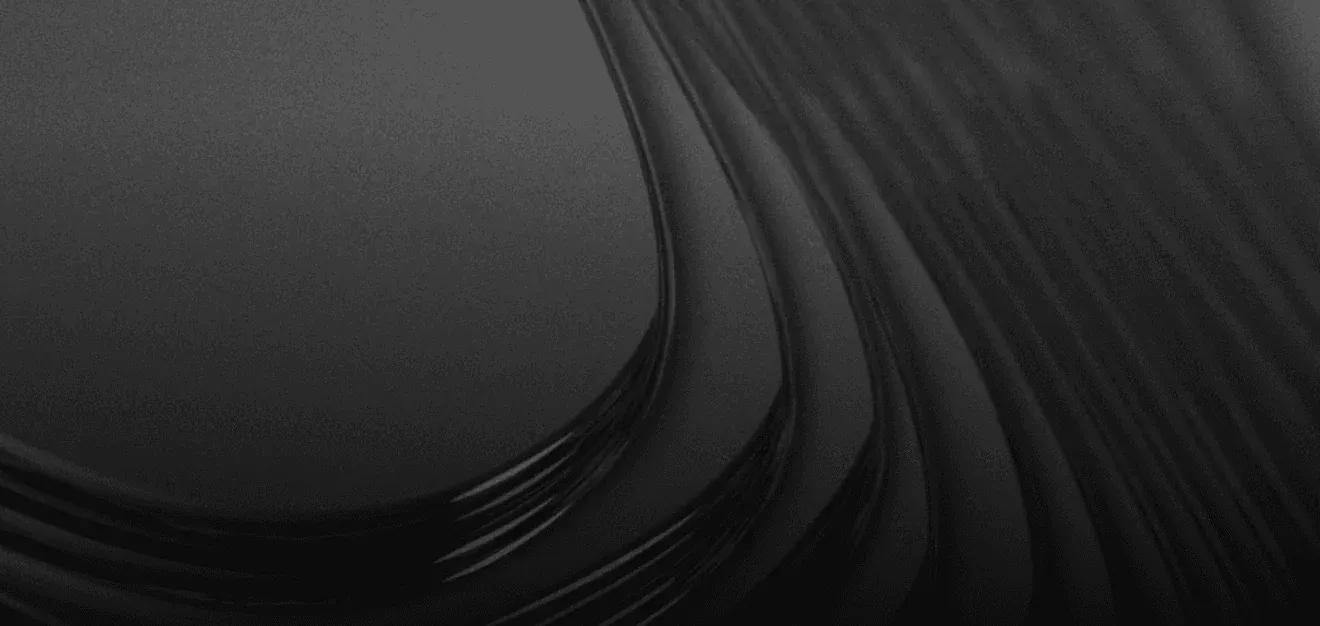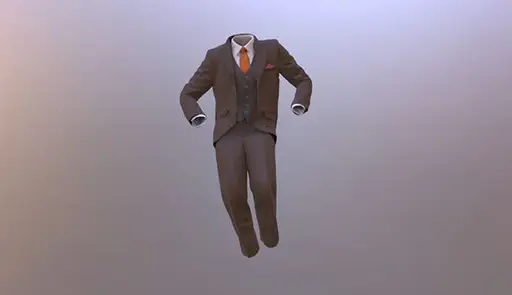Introducing DCC Importer: Bridging the Gap Between High-Fidelity Renders and Real-Time Applications
Table of Contents
Introduction
In the dynamic world of 3D content creation, seamless interoperability between different editing applications and real-time platforms is essential. Enter DCC Importer, your go-to solution for converting complex high-fidelity render models into universal-format assets with flattened PBR (Physically Based Rendering) materials. Whether you’re working on AR/VR experiences, web-based 3D viewers, or game development, DCC Importer streamlines your workflow and ensures consistency across platforms. DCC Importer is available for all paid plans, including custom enterprise packages. It can be run on our cloud platform, or locally on-premise via a command line interface (CLI).
The Challenge: From High-Fidelity to Real-Time
High-fidelity render models often come with intricate materials, complex shaders, and detailed geometry. While these are perfect for pre-rendered scenes, they can be cumbersome when you need to integrate them into real-time applications. Here’s where DCC Importer steps in. The initial release handles conversion from 3ds Max with V-Ray materials, and support for more applications and material systems are planned.
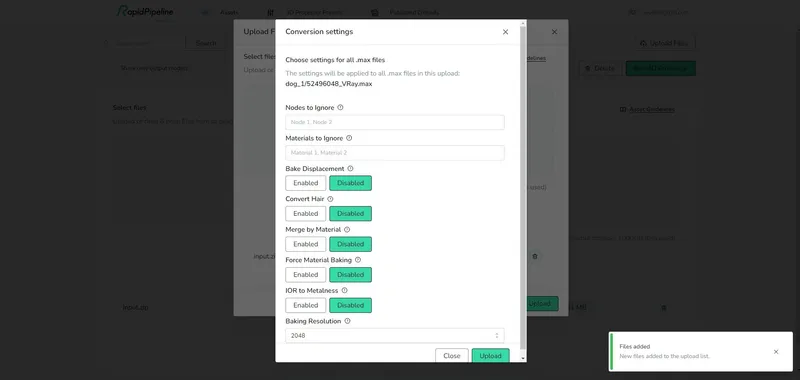
Best-in-Class 3D Processing in Your Favorite Tools.
100% Local Processing via Desktop Software.
Key Features of DCC Importer
1. Material Flattening and Preservation
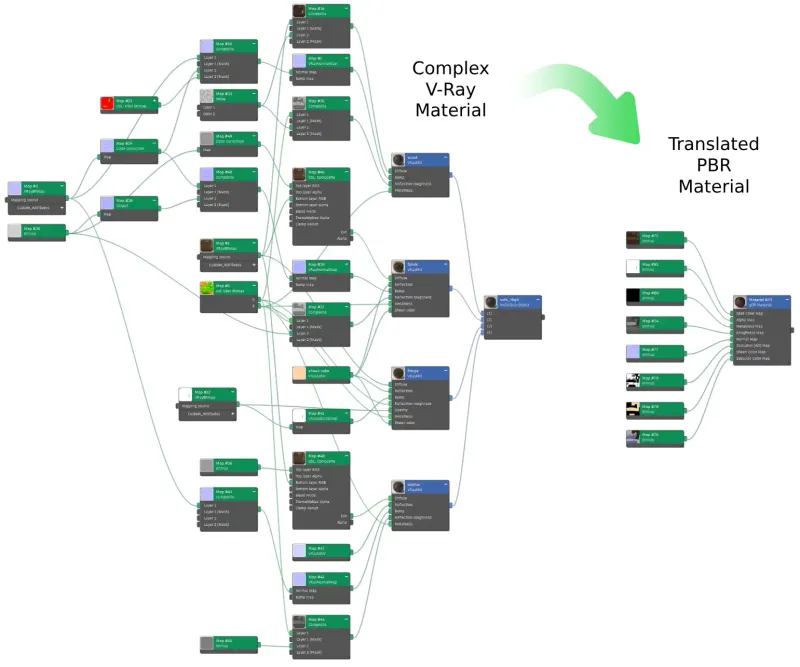
DCC Importer takes your original intent seriously. It flattens complex 3D materials into a PBR-friendly format while accurately preserving the look of the original surfaces.
By directly converting material values wherever possible, we ensure that your model’s visual fidelity remains intact.
2. Efficient Material Classification System

Our conversion system is as smart as it is efficient. It classifies materials based on their complexity, then assigns appropriate conversion operations to preserve all your details, exactly how you intended them.
Simple materials are quickly converted, while more intricate ones can trigger more intensive baking operations… but only when strictly necessary.
3. Handling Complex Blending Operators
When an asset contains complex blending operations (such as layered materials or masks), DCC Importer resolves them elegantly.
It renders each material into its component passes and then combines them to produce PBR-compliant textures and materials.
Hundreds of thousands of assets have been converted successfully already, battle-tested in production by our leading enterprise customers.
4. Universal Compatibility

DCC Importer bridges the gap between different software ecosystems. Your 3D model and materials become universally compatible with:
- Web-based 3D viewers like Babylon.js and Three.js
- Digital content creation tools like 3ds Max, Blender, Maya, and Substance
- Game engines like Unreal Engine and Unity
Best-in-Class 3D Processing in Your Favorite Tools.
100% Local Processing via Desktop Software.
5. Uncompressed Outputs for Flexibility
We understand that flexibility matters. DCC Importer generates large, uncompressed files.
Why? So you can manually edit them without loss of quality during import into digital content creation (DCC) tools.
When compressing files for delivery, it’s best to use the highest quality conversion. That’s why we give you high quality PNG textures, and let you choose the resolution you need.
6. Optimization with RapidPipeline
While uncompressed files are great for editing, they might not be ideal for real-time use. End users won’t wait for long downloads and slow loading times.
For final optimization, we recommend using a suitable tool like RapidPipeline. It compresses your files while maintaining high visual fidelity and supports deep batching for large datasets.
Converted assets are output into 3ds Max and glTF file formats, containing the new PBR materials. RapidPipeline can then be used to convert into any other format you need, including FBX, USDz, and glTF/GLB. The CLI version can also trigger the RapidPipeline 3D Processor automatically to output these conversions, for even more convenience.
Meet the Author

Eric Chadwick
Senior 3D Technical Artist
Eric is a Senior 3D Technical Artist at DGG. He is a frequent Khronos Group contributor in the 3D Formats and 3D Commerce Working Groups, defining specifications and writing guidelines to streamline 3D asset creation for the retail industry. He has more than 20 years’ experience in real-time 3D content development for games, architectural rendering, and education; and is an administrator for the Polycount web community, the leading forum for 3D game artists to critique each other’s work and share creation techniques. Eric received a Bachelor’s degree in Fine Art from the Rhode Island School of Design with a concentration in illustration, collaborated with the Brown University School of Medicine on anatomy for artists, and studied in the European Honors Program in Rome.
You might be interested in