Mesh Culling
RapidPipeline allows for removal of model parts by filtering based on type, whether through visibility or size thresholds.

Culling Invisible Geometry
This type of Culling removes occluded (invisible) topology, making it an excellent tool for mesh clean-up.
You can choose whether to consider or ignore transparency, allowing control over the removal of meshes behind surfaces like glass. It also offers adjustable speed/quality settings to balance the accuracy of the removal.
Read more
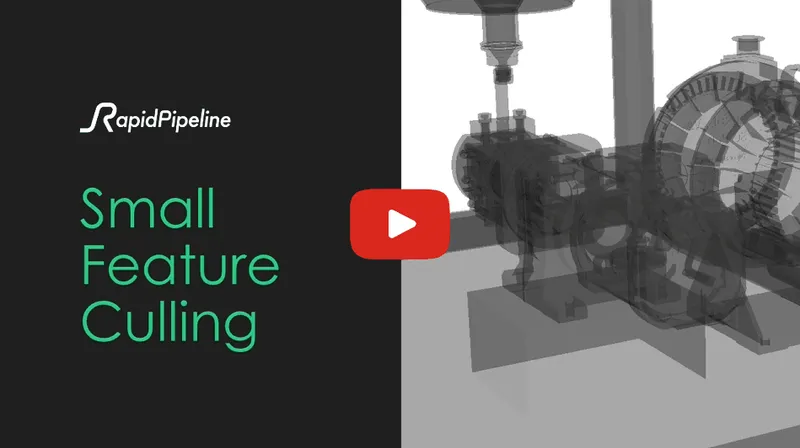
Removing Small Features
With this Culling functionality, small features (mesh lumps) can be removed from your model.
This is useful for elements like screws in CAD files or trims in fashion models. The removal threshold can be set as a percentage of the bounding box or as an absolute value in scene units.
Read more