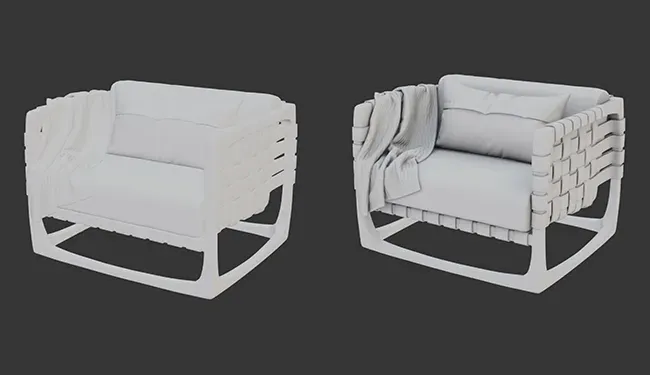
From basics to mastery: How to bake AO maps like a pro
Table of Contents
What is Ambient Occlusion?
Ambient occlusion (or “AO”) is the simulation of shadowing effects caused by the occlusion of ambient light. It adds realism to 3D scenes by darkening areas where surfaces meet or are close together, mimicking the behavior of light in the real world.
AO algorithms calculate the degree of darkness based on the proximity of surfaces, enhancing depth. Understanding and mastering AO baking techniques is essential for 3D artists. In this guide, we delve into the nuances of AO, exploring its applications, techniques, and the easiest methods to make your 3D models breathtaking.
The following shows a model without and with AO - you can drag the slider to see the visual difference:
Baked ambient occlusion vs procedural ambient occlusion
Baked AO: Ambient occlusion represented in a texture map, integrated in the model´s material. Baked AO is ideal for optimizing performance and is compatible with real-time applications, like game engines or web environments. However, creating baked AO typically requires manual tasks like generating a low-poly model and adjusting the UV layout.
Procedural AO: Some rendering engines feature a procedural ambient occlusion node. This automatically generates ambient occlusion effects in your models. However, procedural AO is engine-specific and cannot be easily transferred or exported to other platforms. Additionally, it usually incurs a performance overhead as it needs to be calculated in real-time during rendering.
Why bake ambient occlusion?
- Compatible with standard 3D formats: glTF, USDZ, FBX and others include an Ambient Occlusion channel
- Engine compatibility: Integrates seamlessly with the most common game engines like Unreal Engine or Unity
- Performance optimization: Allows for best performance, while enhancing the visual realism of your scene
- Cross-platform deployment: Maximizes accessibility for artists and developers between web, mobile, augmented reality, game and render engines.
Best-in-Class 3D Processing in Your Favorite Tools.
100% Local Processing via Desktop Software.
Manual AO Baking
- Prepare the High-Poly Model: Create or get a high-poly model with intricate details and geometry.
- Generate the Low-Poly Model: Create a simplified version of the high-poly model with reduced geometry by doing retopology.
- UV Unwrapping: Unwrap the low-poly model's UVs.
- Ambient Occlusion Calculation: Bake the AO texture map onto the low-poly model's UV layout, ensuring that the shading information is accurately transferred from the high-poly to the low-poly model.
- Save the AO Texture Map: Generate an ambient occlusion texture map based on the calculated AO data.
- Apply AO Map to Material: Apply the generated AO texture map to the material of the low-poly model within the 3D software.
- Fine-tuning and Adjustment: Fine-tune and adjust the AO map as needed, correcting any artifacts or discrepancies in the shading to achieve desired results.
Automatic AO Baking
As just seen, manual AO baking can be tedious. However, technology like the own our solution RapidPipeline presents, allows for you to focus on the creative aspect of your work.
| Manual AO Baking | Automatic RapidPipeline AO Baking | |
| Speed | Time-consuming, as it involves manual tasks as creating a low-poly model and adjusting UV layouts | Rapid and efficient, significantly reducing the time required for AO generation. Low-poly model and UVs are automatically generated. |
| Accuracy | Highly dependent on the skill and attention to detail of the artist with potential for human error | Consistently produces accurate AO results with minimal user intervention |
| Workflow integration | Requires manual coordination and oversight, potentially disrupting workflow efficiency | Seamlessly integrates into automated 3D pipelines and workflows |
| Learning curve | Requires proficiency is 3D modeling and texturing techniques | Easy-to-use even for beginners |
| Scalability | Hard to scale, due to manual constraints and resource limitations | Scales easily to accommodate to large-scale projects and production pipelines. |
Meet the Author

Teresa
Technical 3D Artist
Teresa is a 3D Technical Artist at DGG, bringing with her a robust background in Animation and Game design. Driven by a passion for the intersection of art and technology, she relocated to Germany to pursue her artistic ambitions. Within DGG, Teresa plays a pivotal role in infusing the team with her artist's perspective, focusing on the creation of high-quality visual content and ensuring the quality assurance of tools. Her overarching goal is to continually evolve within the industry, delivering compelling visual solutions that resonate with DGG's mission of streamlining and scaling 3D content preparation.