
Texture baking essentials: everything you need to know
Table of Contents
Best-in-Class 3D Processing in Your Favorite Tools.
100% Local Processing via Desktop Software.
What is texture baking?
Texture baking involves transferring information from a 3D model onto a texture map. Typically, this occurs between two versions of the model, such as a high-poly and low-poly version.
This process is crucial for real-time applications as it reduces computational demand, optimizing performance. On this page, we'll provide essential insights into baking along with valuable tips and tricks to simplify the process for you.
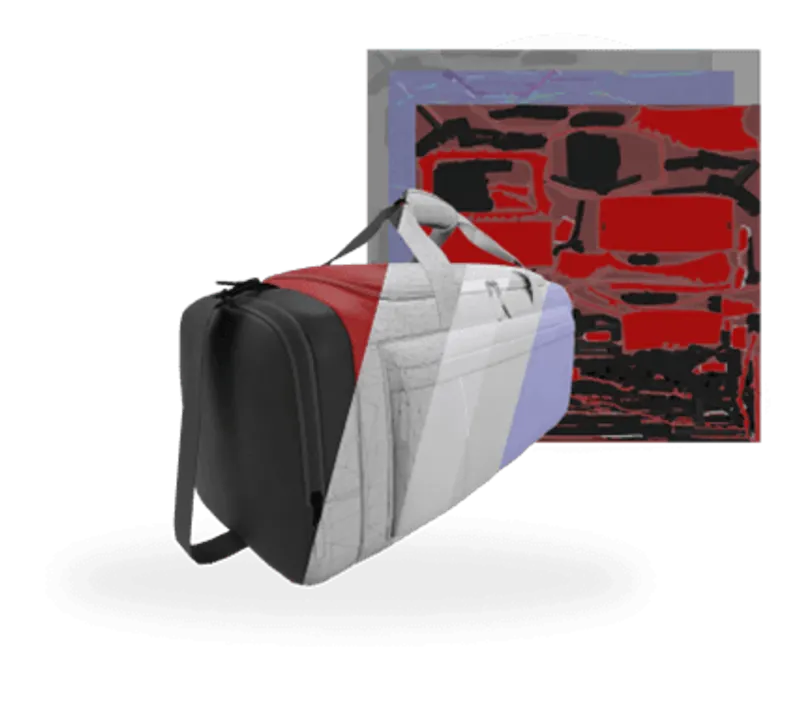
When is baking necessary?
- Texture baking from high-poly to low-poly: To transfer the material information from a high-poly model to a low-poly version of it.
- Normal baking: To retain mesh details in the normal texture map. It is commonly used when baking from high-poly to low-poly to prevent detail loss.
- Ambient Occlusion baking: To enhance the depth of a model by saving shadow information into an Ambient Occlusion map.
- Texture baking for two versions of a model with different UVs: To preserve the material information between two versions of a model with different UV layouts
In the following, you can see an interactive example of texture baking on a 3D model. The model on the left has been remeshed, new UVs have been created and textures have been baked:
What are baking artifacts?
If you are baking textures, you probably heard of the term “artifacts”. Here you have an explanation of this and other important terms for baking:
- Baking Artifacts: Visual imperfections or errors that may occur during the texture baking process, such as seams, stretching, or aliasing.
- UV Layout: The arrangement of UV coordinates on a 2D plane representing the texture space of a 3D model.
- Normal Map: A texture map that encodes surface normals to simulate high-resolution surface details on low-poly models.
- Ambient Occlusion Map: A texture map that represents the occlusion of ambient light, enhancing the depth and realism of 3D models.
Best-in-Class 3D Processing in Your Favorite Tools.
100% Local Processing via Desktop Software.
Common challenges in manual baking
| UV Unwrapping | Properly unwrapping UVs to ensure consistent texture mapping across both models |
| Normal Map Generation | Generating accurate normal maps that capture surface details while avoiding distortions and smoothing errors. |
| Texture stretching | Minimizing texture stretching and distortion caused by differences in UV mapping between the original and new UV layouts. |
| Texture padding | Adding sufficient padding between UV islands to prevent texture bleeding and artifacts caused by mipmapping and texture filtering during rendering, while not wasting UV space. |
| Material Consistency | Ensuring consistency in material properties and texture application between the models for seamless rendering results. |
| Optimization for Real-Time | Optimizing the model for real-time rendering, balancing texture resolution and performance while maintaining visual quality. |
| Artifact Removal | Identifying and correcting baking artifacts such as aliasing, smoothing errors, and texture stretching to achieve clean and accurate texture maps. |
Automatic baking with RapidPipeline
Tools such as RapidPipeline now offer automation for texture baking, whether you need new UV layouts or a low-poly version of your models. With features like automated UV layout generation, baking, and optimization, it takes care of the technical aspects, allowing you to focus on your creative process without worry.
Meet the Author

Teresa
Technical 3D Artist
Teresa is a 3D Technical Artist at DGG, bringing with her a robust background in Animation and Game design. Driven by a passion for the intersection of art and technology, she relocated to Germany to pursue her artistic ambitions. Within DGG, Teresa plays a pivotal role in infusing the team with her artist's perspective, focusing on the creation of high-quality visual content and ensuring the quality assurance of tools. Her overarching goal is to continually evolve within the industry, delivering compelling visual solutions that resonate with DGG's mission of streamlining and scaling 3D content preparation.
Related Articles
- How to bake a normal map and how it helps to create highly performant quality 3D assets
- From basics to mastery: How to bake AO maps like a pro
- 3D optimization and how to use it in 3 simple steps
- Occlusion culling and how to best prepare your 3D model
- The definitive guide to get 3D to AR – RapidPipeline