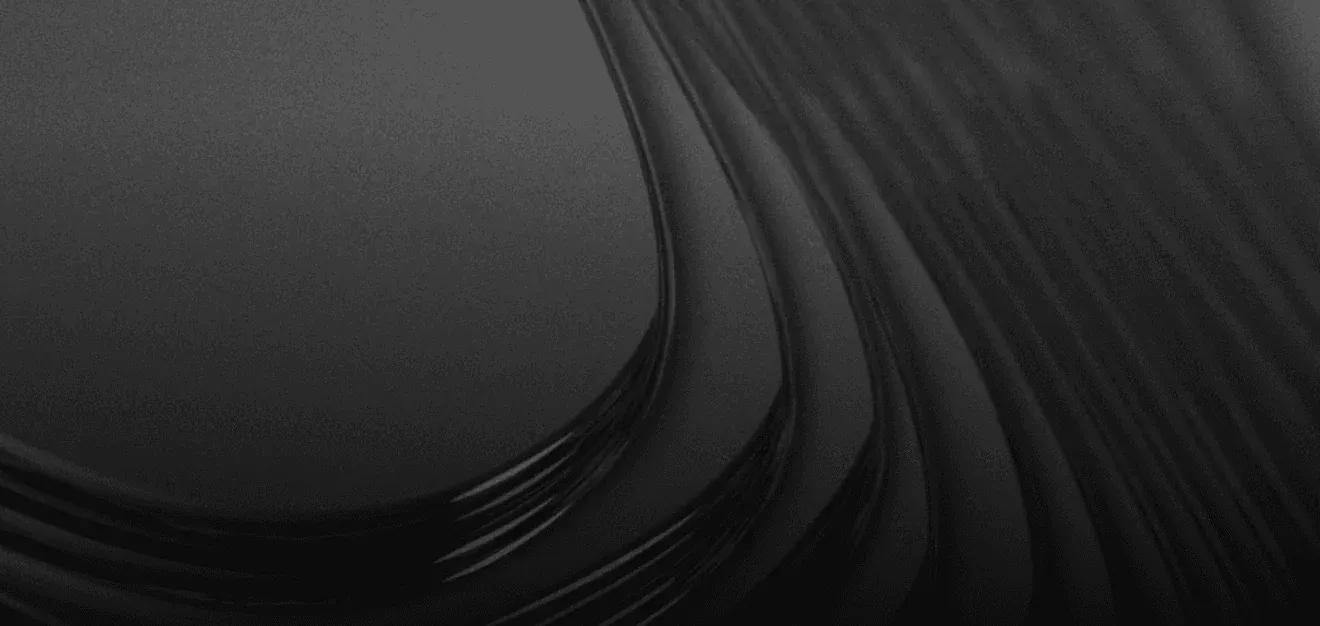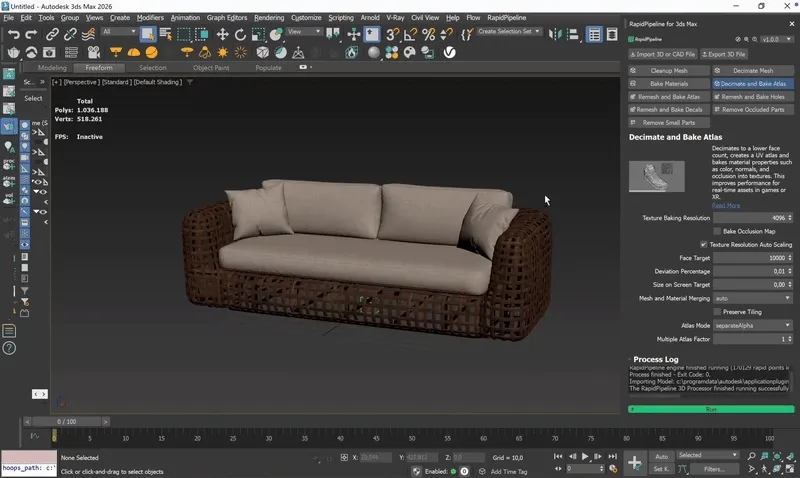
Introduction
Another leap forward in 3D data preparation and model optimization workflows is here.
With the brand-new RapidPipeline plugin for 3ds Max, you can now access the full power of RapidPipeline directly inside your favorite tool. No more switching between different apps: import, optimize, and export all within 3ds Max.
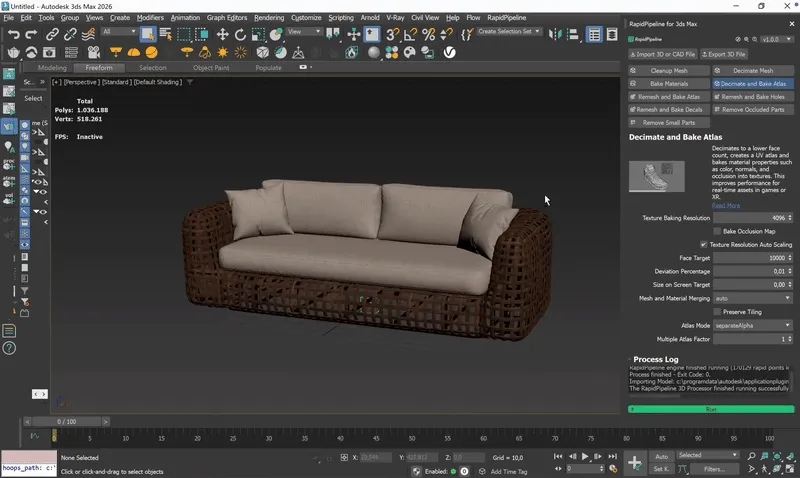
The Revolution: RapidPipeline inside 3ds Max
Our plugin brings seamless integration: RapidPipeline adapts to your workflow, helping you clean, optimize, and prepare models with just a few clicks.
Why is this a big deal? Because you can now:
Import 30+ CAD formats natively into Max.
Optimize complex models automatically (either whole model, or only selected parts)
Apply RapidPipeline’s easy-to-use Actions for cleanup and optimization.
In this post, we’ll focus on one of the most powerful Actions: Remesh & Bake Holes.
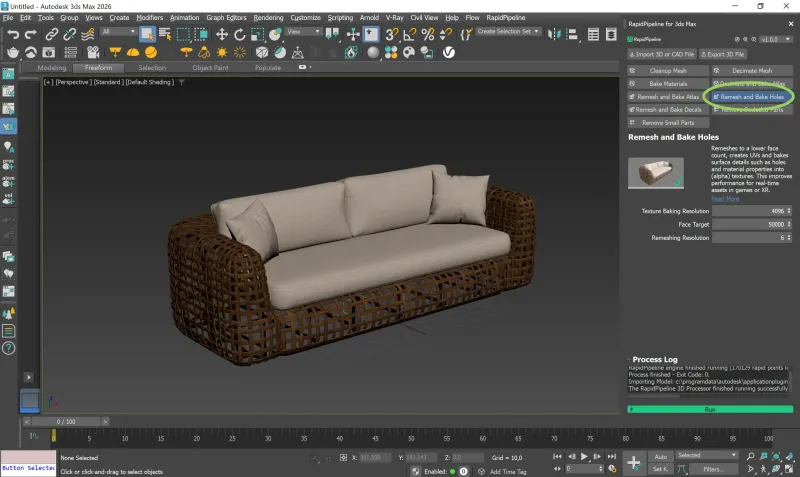

Best-in-Class 3D Processing in Your Favorite Tools.
100% Local Processing via Desktop Software.
The Model: Complex Geo Wicker Sofa
For this month’s showcase, we selected a wicker sofa, the kind of model that's notorious for high polycounts due to its detailed woven geometry.
Original polycount: 1 million polygons
Around 80% of the geometry comes from the wicker structure alone.
Optimizing this type of model manually can be tedious and error-prone, often requiring several iterations to get right. With RapidPipeline, the process is automatic and reliable.
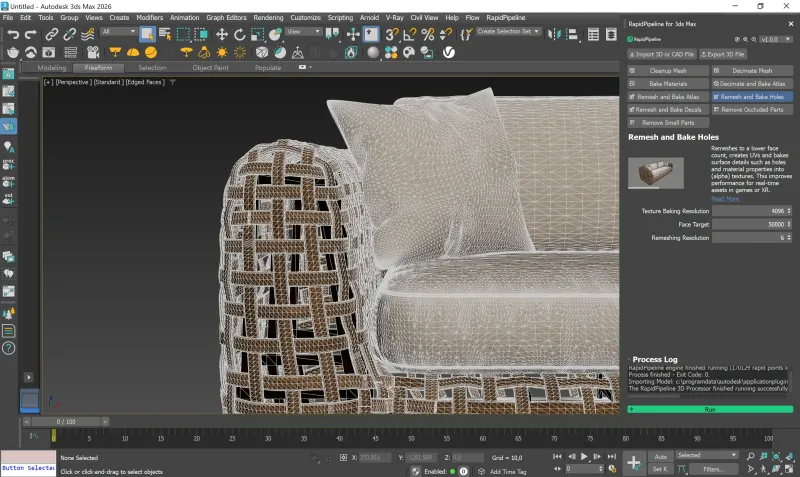
The Method: Remeshing & Alpha Baking
The Remesh & Bake Holes action is designed to simplify intricate meshes like wicker, grills, or perforated surfaces. Here’s how it works:
Remeshing
A new mesh is shrinkwrapped onto the wicker structure.
The Remeshing Resolution parameter controls the smoothness and detail level. Tweaking this is essential to ensure holes-closure.
The result is decimated to match the target face count.
Alpha Baking
New UVs are created for the remeshed geometry.
All the fine details (including holes) are baked into textures and alpha channels.
The final mesh looks like the original but with a drastically reduced polygon count.
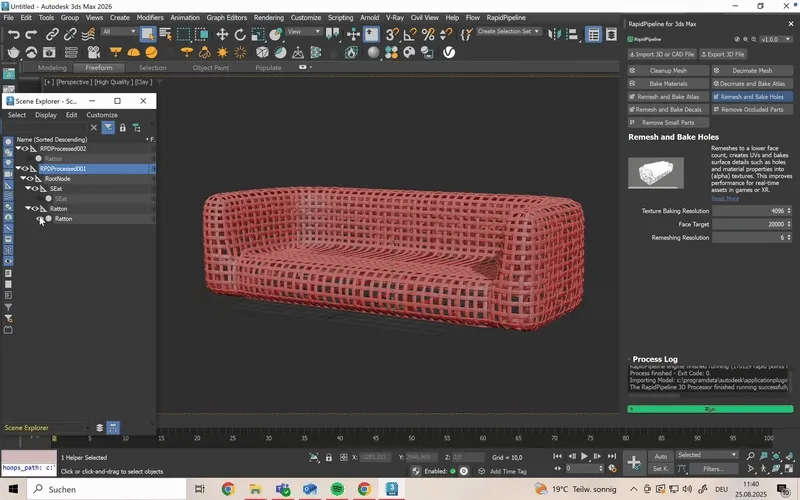
The Cherry on the Top: Another Action for the Cushions
Once the wicker frame is optimized, we can turn our attention to the cushions.
Using the Decimate + Bake Atlas action, we apply a different optimization strategy:
The cushion geometry is reduced to meet performance goals.
All details are baked into an atlas texture for maximum efficiency.
Thanks to the integration of RapidPipeline into the 3Ds Max UI, you can apply different actions to different model parts by simply selecting them. No need to optimize everything the same way!
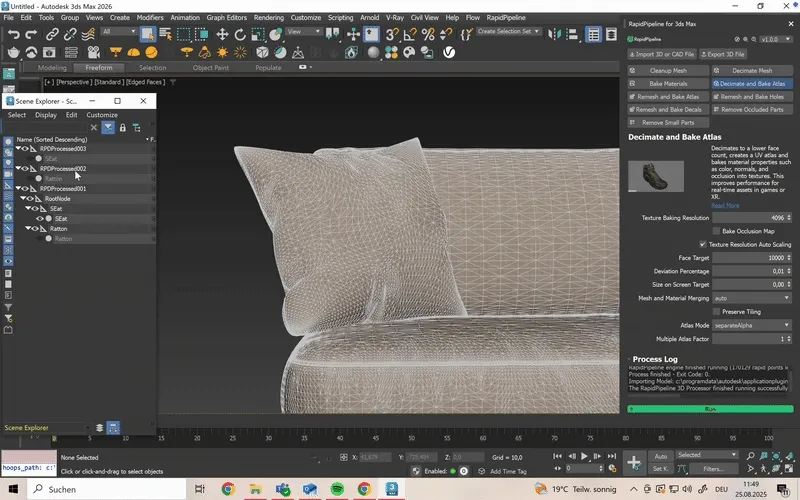
Result
The final optimized sofa has 20,5 K faces (down from the original 1 M) and 2 materials, one for the wicker, one for the cushions.
The model is now performance-friendly, production-ready, and visually identical to the original, check it out in our interactive viewer below!
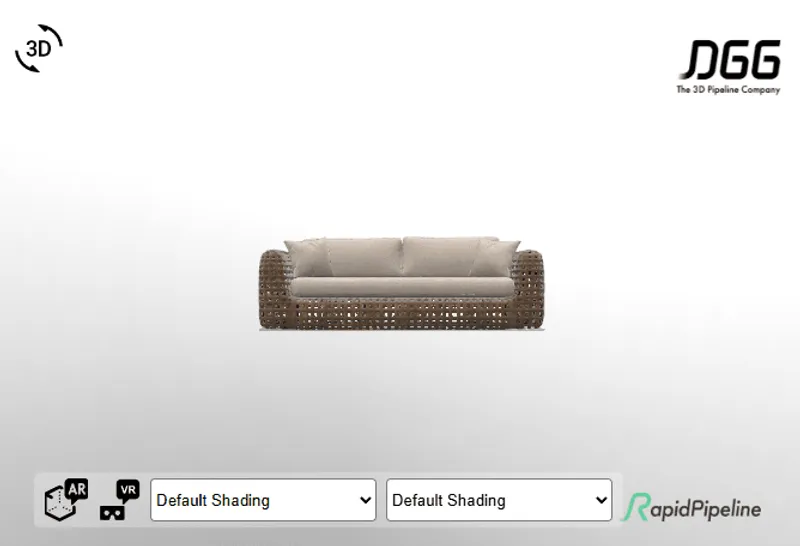
Meet the Author

Teresa
Technical 3D Artist
Teresa is a 3D Technical Artist at DGG, bringing with her a robust background in Animation and Game design. Driven by a passion for the intersection of art and technology, she relocated to Germany to pursue her artistic ambitions. Within DGG, Teresa plays a pivotal role in infusing the team with her artist's perspective, focusing on the creation of high-quality visual content and ensuring the quality assurance of tools. Her overarching goal is to continually evolve within the industry, delivering compelling visual solutions that resonate with DGG's mission of streamlining and scaling 3D content preparation.
You might be interested in