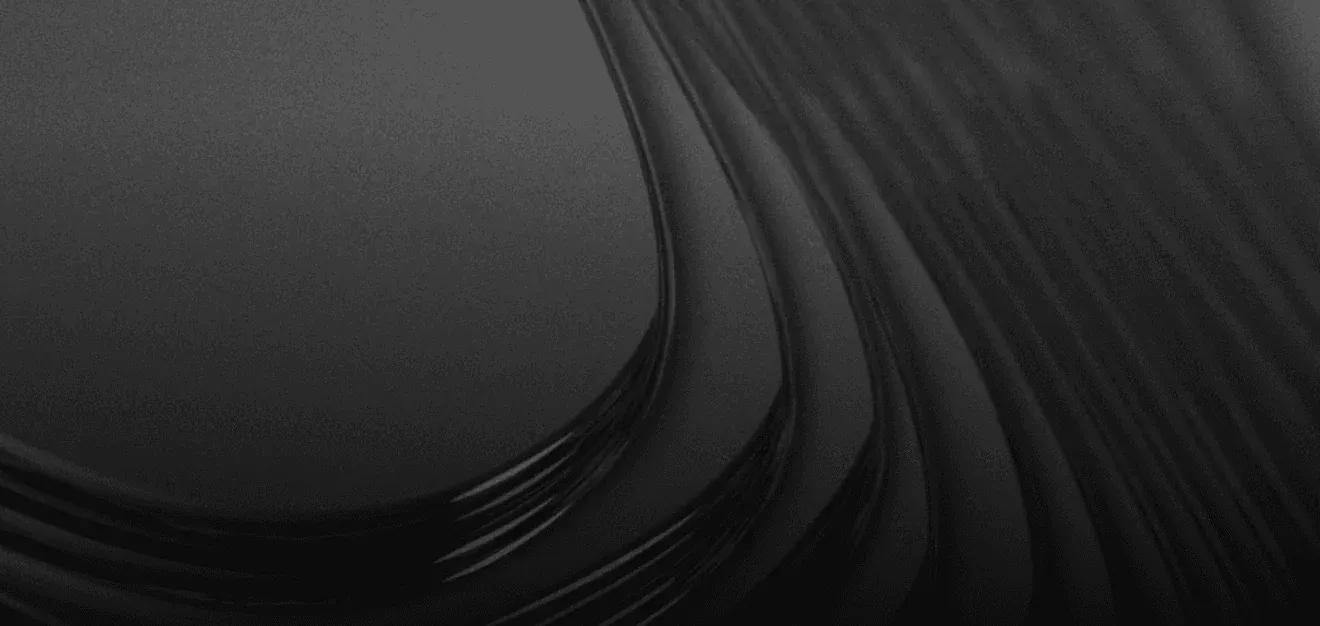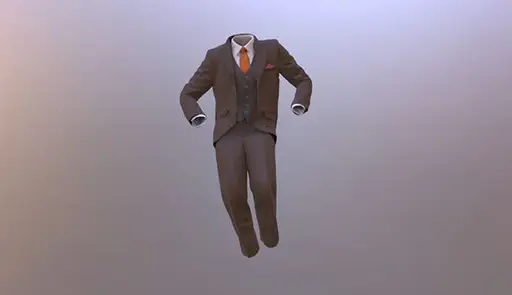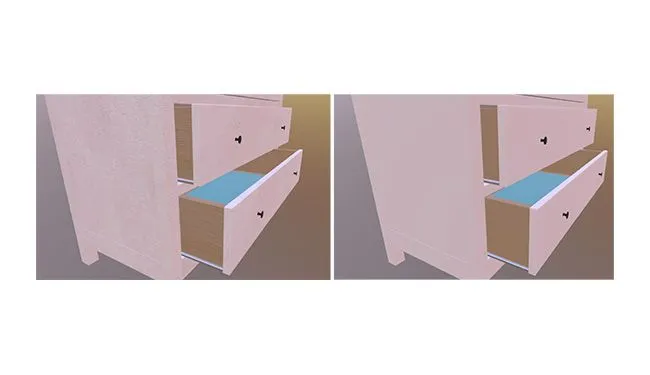
Textures are a crucial part of 3D optimization, but no 2 models have the same needs. Therefore, RapidCompact offers you different material optimization methods. With May’s Model of the Month, we would like to introduce you to our 3D model Drop Textures workflow for simplifying materials.
Texture baking is perhaps the most widespread method for optimizing textures. However, if you are not looking for optimizing textures in terms of resolution, but to “simplify” them, this process is not the most appropriate. It is here that the Drop Textures comes into play.
Drop Textures calculates the average color of each material and uses the result as the material color. Thus, it avoids baking and textures and generates really small output models. The output model will have as many colors as materials it used to have. So the result will look fairly similar to the input.
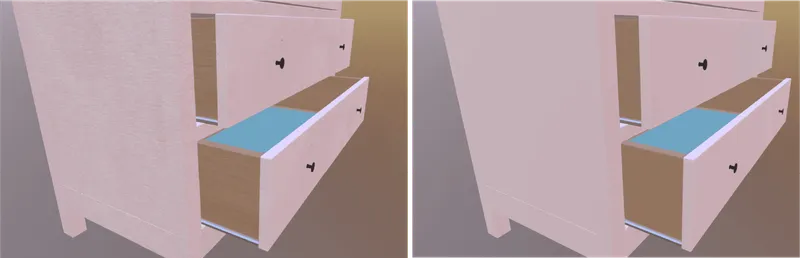
This workflow is perfect for models that have flat colors textures and do not need extra maps, or for simplifying materials in more complex models. You can take a look at our shelf’s optimization example in our viewer.
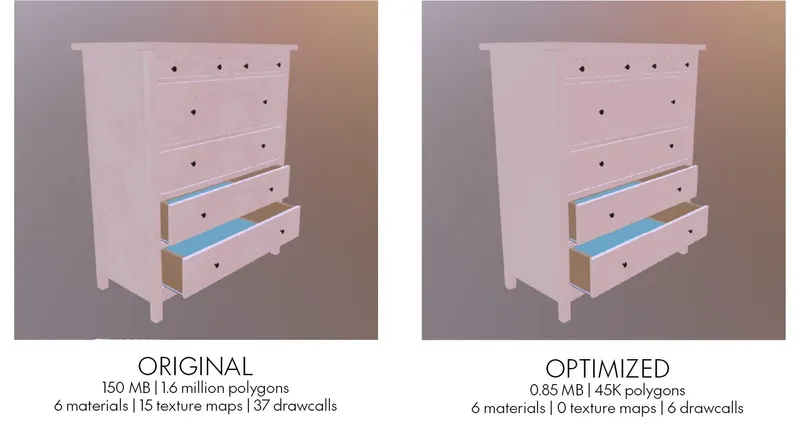
You can take a closer look at the result of this May Model of the Month here. Try the 3D model Drop Textures workflow yourself and let us know what you think about it.
If you want to find out how you can preserve the quality of 3D models, check our Model of the Month from April.
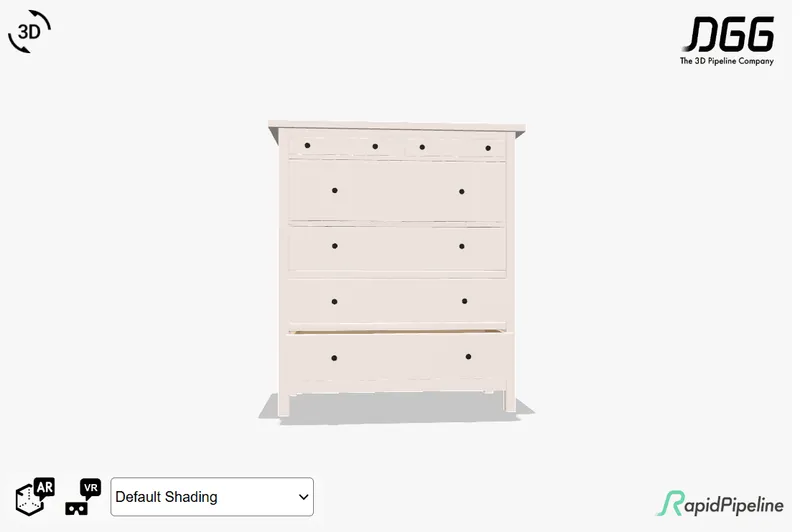
Meet the Author

Teresa
Technical 3D Artist
Teresa is a 3D Technical Artist at DGG, bringing with her a robust background in Animation and Game design. Driven by a passion for the intersection of art and technology, she relocated to Germany to pursue her artistic ambitions. Within DGG, Teresa plays a pivotal role in infusing the team with her artist's perspective, focusing on the creation of high-quality visual content and ensuring the quality assurance of tools. Her overarching goal is to continually evolve within the industry, delivering compelling visual solutions that resonate with DGG's mission of streamlining and scaling 3D content preparation.
You might be interested in