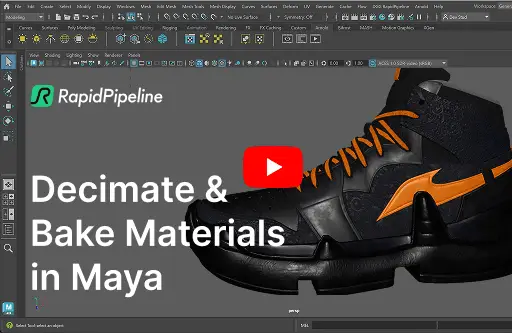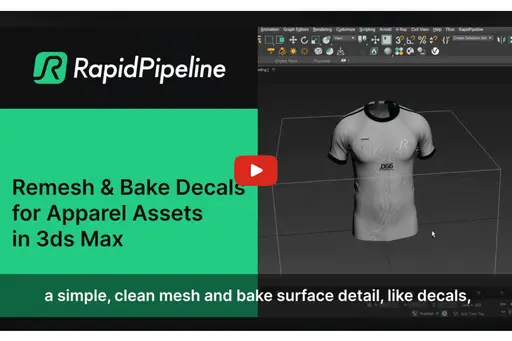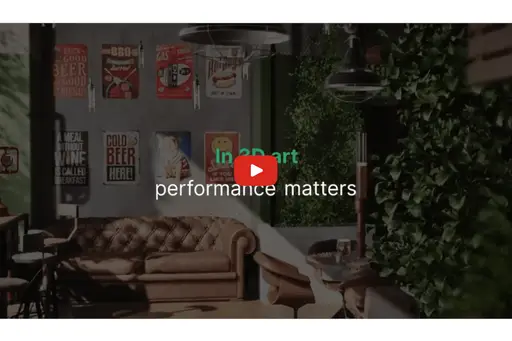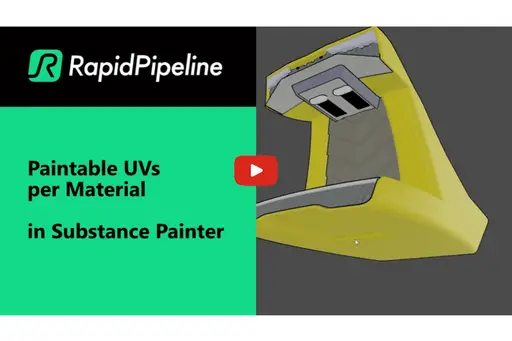RapidPipeline Education Plan
Free use for staff members and students of educational institutions
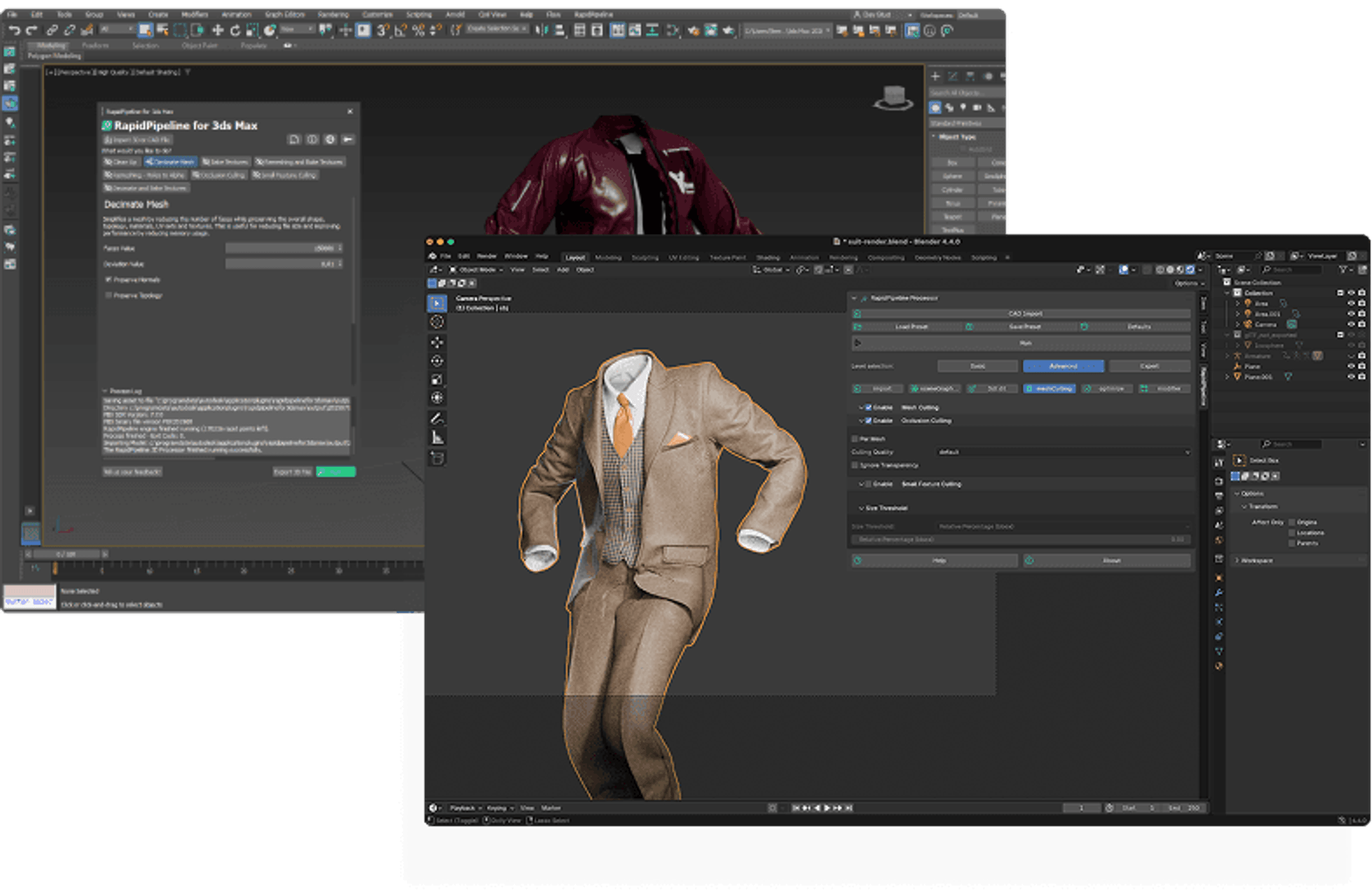
Integrations for 100% Local Processing within Your Favorite 3D Tools




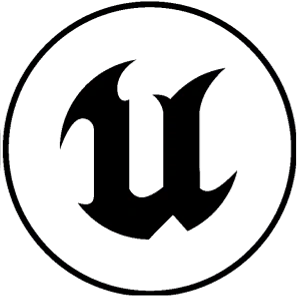
Eligible Schools & Universities
Check if your educational email is part of our free program by verifying it below.
If not eligible, please send us a request and we'll approve it upon review.
Your Education Plan
Once we confirm your eligibility, you’ll enjoy the free of access! And you can renew it as long as you keep your access up to date.
✔️ 1 Seat Per User
✔️ Renew your license every 6 months
Resources
Frequently Asked Questions
Explore our FAQs for quick answers. If you have more questions, feel free to reach out to us!
Is the plan free?
Staff members and students of registered academic institutions enjoy free access to our educational plan. Use RapidPipeline for your 3D-related projects and get more done in less time, with industry-leading quality and capabilities for 3D asset processing.
Who can use this plan?
The education plan is available to all students and faculty of registered institutions. To use it, you need a valid e-mail address from your institution.
How to install the Plugins?
Here are the dedicated tutorials that explain installation too! Blender 3ds Max Maya Unreal Substance Painter
What can I use this plan for?
You can use the education plan for anything that is related to your studies and/or academic research. This includes your portfolio projects created as part of your studies, work on your academic thesis, or work on academic research papers.
What is expected of me if I use the Plan?
You can use RapidPipeline for your personal learning and educational projects that are part of your university courses. However, keep in mind that using it for any commercial projects isn't allowed. Every project using RapidPipeline must include proper attribution (e.g. our logo on intro screen of a game)
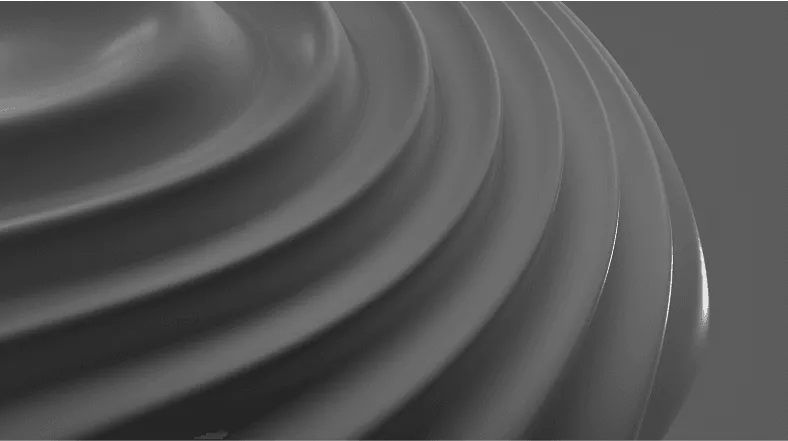
Are you Ready?
How to give attribution
Here is an overview of how to attribute correctly.
Download Logo
For University Presentations
Include the RapidPipeline logo on your slides and add a link to the official website to give proper credit.
When Your Project Has a Title or Splash Screen
Include the RapidPipeline logo on the splash screen, making sure it’s at least as visible as any other partner or vendor branding.
When There’s No Title or Splash Screen
Show the RapidPipeline logo within the opening moments of your video, app, or game.
When Sharing Your Work Online
Add a link to the RapidPipeline website in your content description, or use a watermark where it fits appropriately.
If you like to promote your work online, feel free to reach out to marketing team!
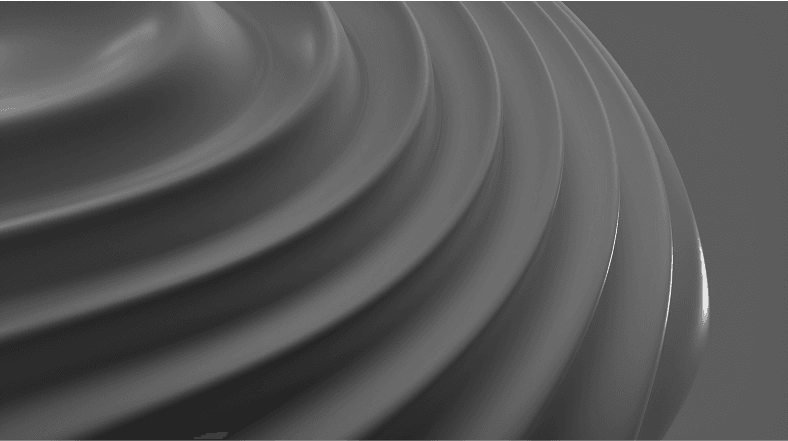
Testimonials
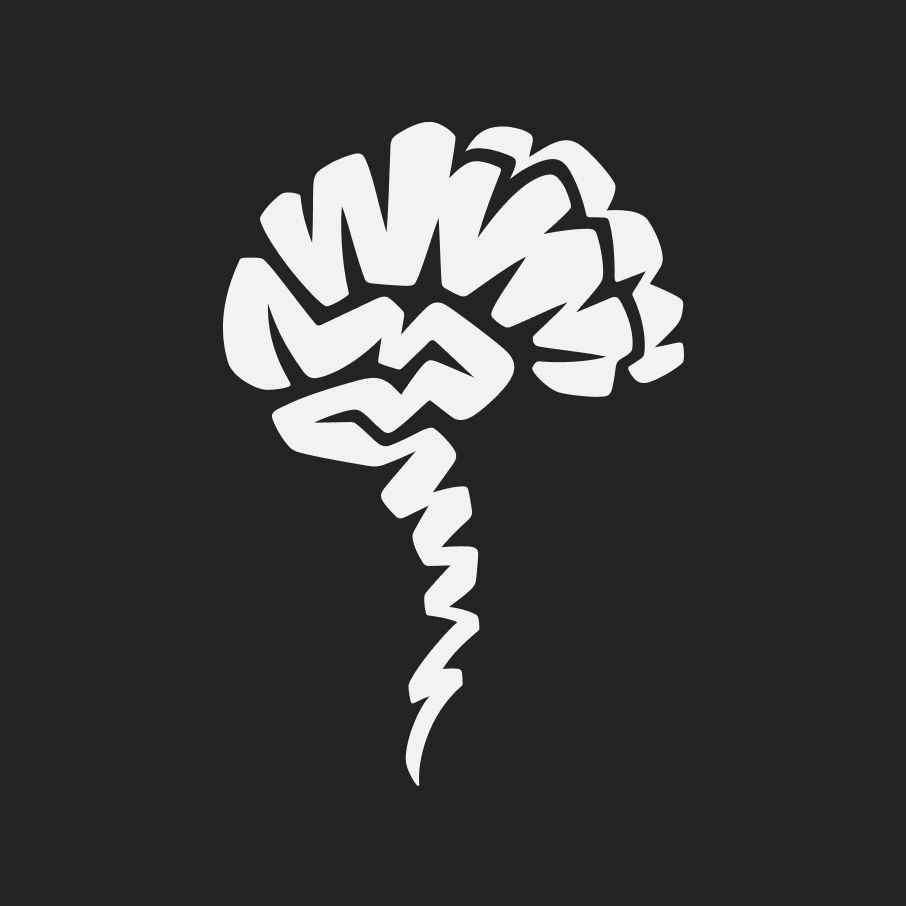
Marco Renna
Alumnus - Think Tank
“I've not seen anything as comprehensive in the market and can see how this will benefit independent, freelance and small studios, as well as automating pipeline efficiency in the larger studios that have massive libraries to wrangle every project. I cannot wait to see RapidPipeline tools becoming a standard in today's cg workflows.”

Georg Hackenberg
Professor at FH Upper Austria
“The output file size and mesh quality can be controlled with a wide range of parameters such as the target on-screen size in pixels (e.g. 512x512).”

Christoph Diederichs
Creative Technologist, Lecturer at Hochschule Darmstadt
“We are able to save up to 80% time when using RapidPipeline compared to a manual workflow.”

Guido Quaroni
Adobe
“We needed a reliable way to optimize 3D assets, especially those used as digital twins of physical products, while maintaining full frame rate visualization in Quest headsets, and RapidPipeline provided a tool that was both effective and easy to integrate.”

Paul Teall
Shutterstock
“RapidPipeline is the go-to optimization tool for our 3D asset pipeline, helping us bring versatile 3D content to our customers with decimation and automated file conversions that are quick and accurate.”
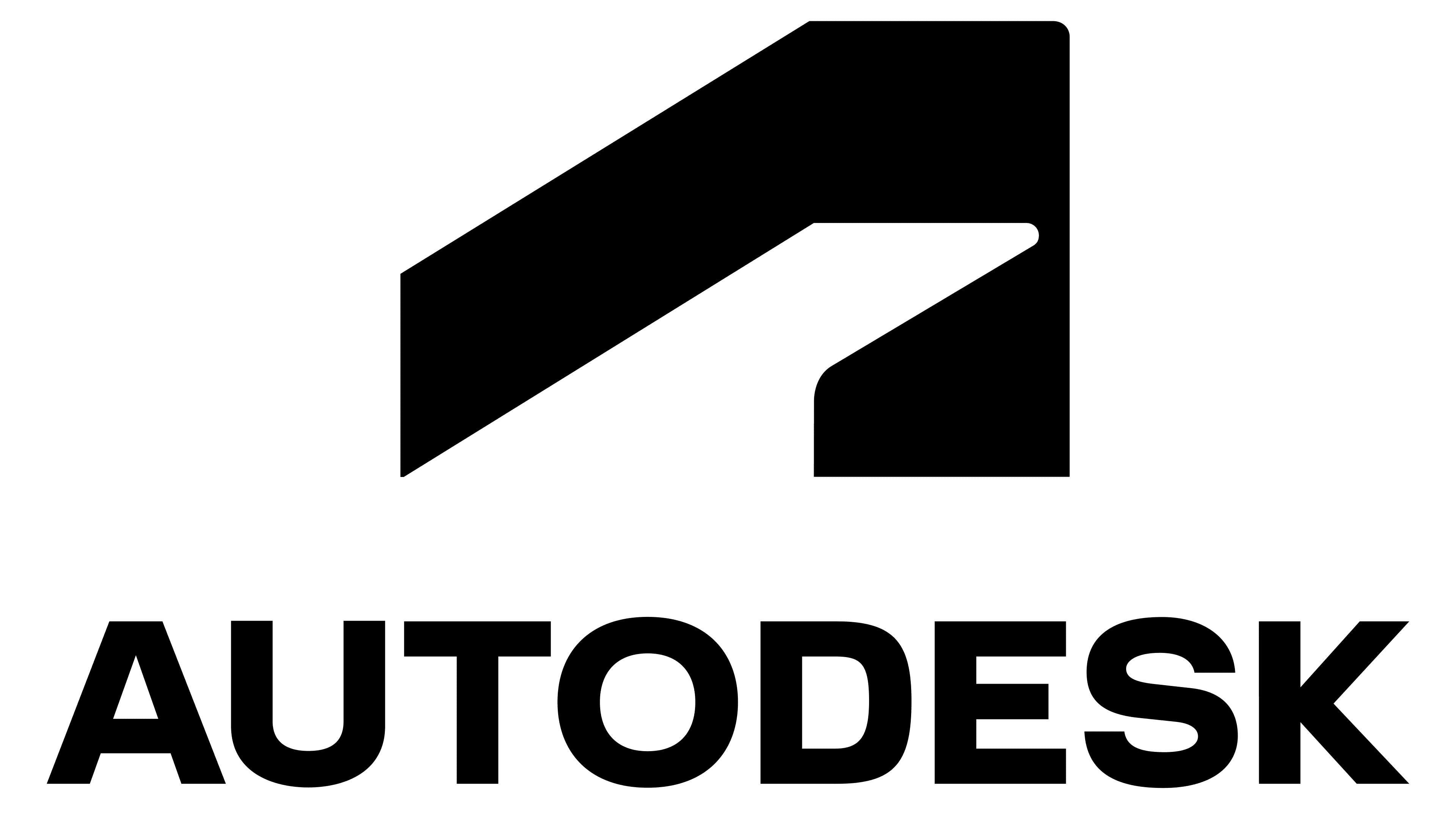
Ben Fischler
Autodesk
“At Autodesk, keeping artists in their creative zone is critical. RapidPipeline helps 3ds Max and Maya users do just that by letting them standardize and optimize assets right where they’re working, while also extending what they can do.”