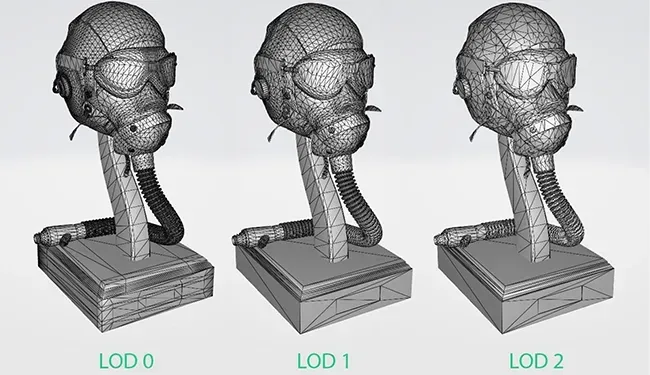
Create LODs for your 3D models – A Step-by-Step Guide
Table of Contents
Creating LODs is commonly used for real-time rendering in video games and interactive tools. This guide helps to understand what LODs are, why it makes sense to use them and how to create them easily.
What are LODs? – Clarifying important definitions
- LODs: LOD stands for "Level of Detail". LOD representations of a 3D model (commonly abbreviated as "LODs") are used to describe the level of complexity in a 3D model. It is used to reduce the amount of detail by simplifying the polygons as they get further and further away from the camera.
- Polygons: Polygons are 2D shapes used for creating 3D mesh. Every polygon is made up of at least three vertices and edges. Together, they form a closed shape. A Polygon consisting of four vertices makes a quad.
- Mesh decimation: method of reducing the number of vertices, edges, or faces building the polygons of a 3D model without substantially changing its shape.
Why use LODs?
Creating LODs helps to achieve smoother, more effective performance while maintaining visual quality by managing the computation required to render complex scenes (essentially reducing the file size/volume of 3D models).
▶︎ Read more: Create custom presets with RapidPipeline
▶︎ Read more: A Guide into Remeshing for Enhanced 3D Model Topology - RapidPipeline
▶︎ Read more: Using LODs for Unreal Engine
Step-by-Step Guide: How to create LODs for your 3D models with RapidPipeline
Video Tutorial:
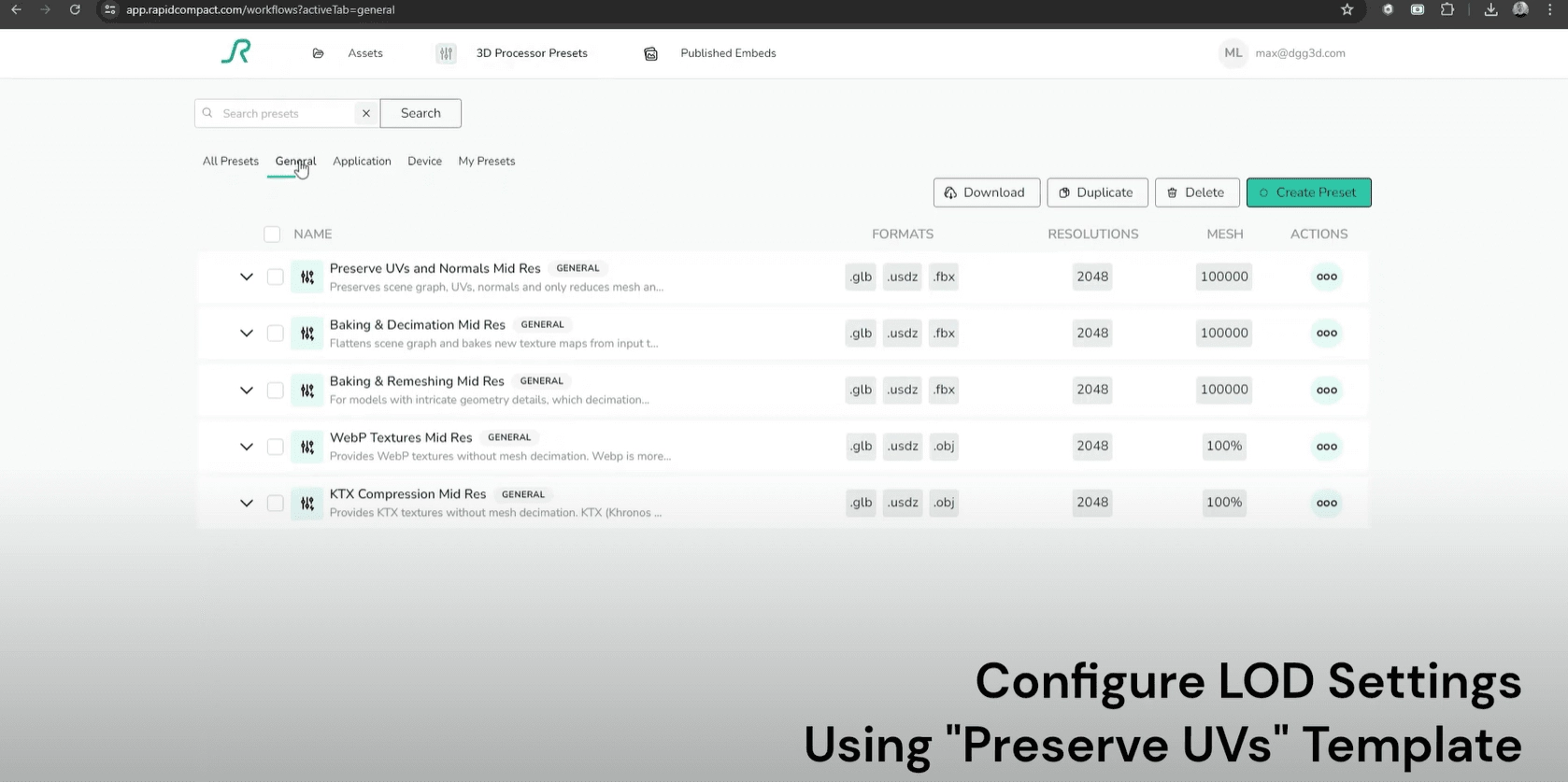
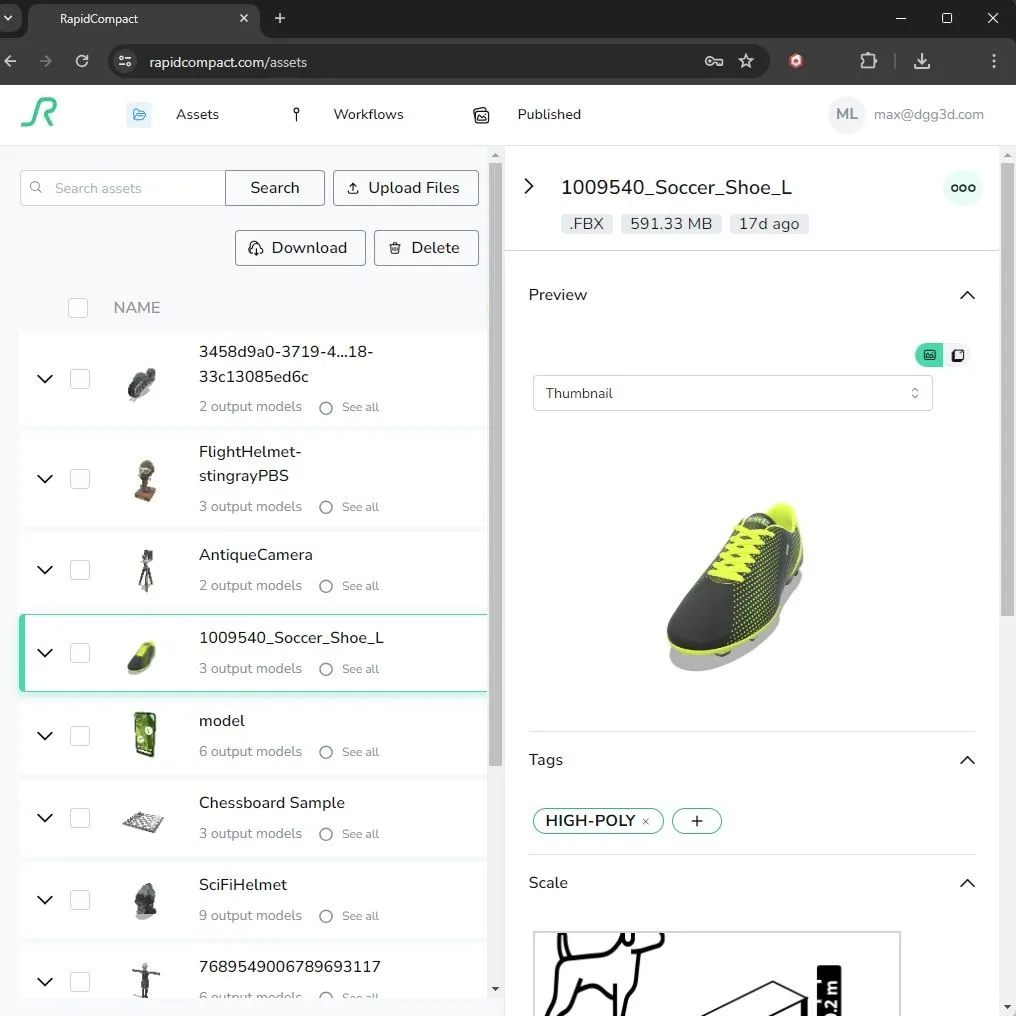
Step-by-Step:
- Sign up to RapidPipeline.
- Upload your 3D model .
- Duplicate the existing preset "Preserve UVs and Normals Mid Res" and set your target face count and texture resolution.
- Name the preset accordingly (example: LOD1, LOD2, LOD3).
- In the Assets screen trigger the LOD creation using your preset(s).
- Download you optimized models as glb file or in other formats.
Meet the Author

DGG Team
The 3D Pipeline Company
DGG is on a mission to connect the real and virtual by making 3D models as easy to handle as 2D images.
Related Articles
- A Guide into Remeshing for Optimized 3D Model Topology
- 3D optimization and how to use it in 3 simple steps
- Texture baking essentials: everything you need to know
- Mesh simplification: 3 ways to automatically optimize 3D geometry
- How to insert a 3D Model in PowerPoint and make it perform well at small filesize