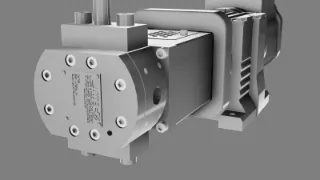
How to Remove Small Parts in Autodesk Maya
Table of Contents
General Information
This guide is part of the RapidPipeline 3D Plugin Actions Knowledge Base. It shows how to Remove Small Parts on Autodesk Maya; if you'd like to know more about it, please check out the following links:

Best-in-Class 3D Processing in Your Favorite Tools.
100% Local Processing via Desktop Software.
Tutorials & Videos
- Open Autodesk Maya and ensure the RapidPipeline plugin is installed and enabled. See the official guide: action docs for parameter details and recommended defaults.
- Run the action. Inspect results and iterate as needed.
Removes small parts from the 3D model. You can select the size threshold in scene units (usually meters) under which small parts should be removed. The algorithm works on a per part (mesh lump) basis.
To get started with 3D data conversion and optimization today, sign up for a free account!
If you have any questions, feel free to chat with our human team.
Meet the Author

3D Knowledge Team
3D Technical Artists
RapidPipeline lets you convert, optimize and prepare your 3D models, easily. Try it today, or meet our human 3D experts. The Best-in-Class Tools for Your 3D Processing Jobs